15 little known tools for entrepreneurs & course creators who make money online


We are aggregating a list of the top tools you should be using if you’re a course creator or simply creating, publishing or working online. So yeah, basically everyone…
1. Grammarly
When Grammarly’s homepage boasted that their web extension finds “10 times more mistakes than your word processor.”
Seriously, this is tool works as if it understands context, catching not only spelling mistakes but series commas, adjective strings that should be hyphenated and the correct way to write date and time.
While not yet on Google Docs, it works on Word, Facebook, Tumblr, Hubspot and Twitter, so you’ll never be embarrassed by a hastily sent Tweet again.
Here’s what that last paragraph looked like within the tool’s native editing feature:
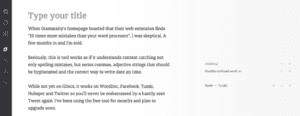
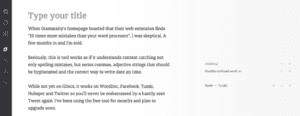
2. LiceCap
It might have a funny name, but this is the best tool out there for creating screenflow GIFs.
This too is perfect for absolutely free demos of your online course. You can also record what’s happening on your screen for a visual tutorial perfect for customer education or an interactive blog post…or what your friend or kid is doing to create a funny GIF that makes everyone reading your content smile.
Sidenote: Placeit.net does something similar, but they start to charge you, so we decided to recommend LiceCap first and foremost.
Here’s how the tool looks when you use it, it’s simply a basic frame you center around what you’d like in your GIF.
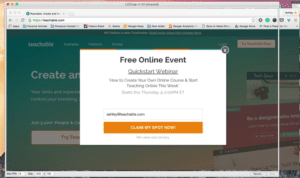
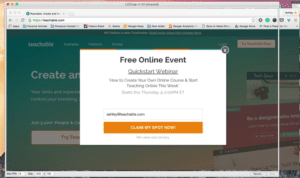
3. Free stock photos
When our Teachable designer got fed up with the hum-drum stock photos of man-in-office photo or the super cheesy I’m-giving-a-great-presentation shot, she took to the blog and pulled her favorite places for free stock photos.
True confession: We use it EVERY WEEK. This is how we pull images for our blog, test courses, ads, and SlideShares.
So to say no more to low quality, generic photos, she’s curated a list of the best free stock photo websites where you can find images for your presentations, online courses, social media posts, newsletters, the works.
Our favorite from all of these is Death To Stock Photo. Each week they send a downloadable packet of photos.
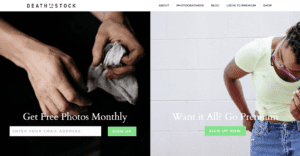
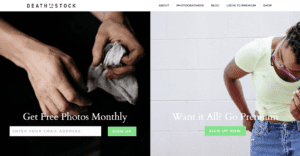
4. Make change weekly (a roundup newsletter)
This week, we’re beyond thrilled to be launching a new Teachable vertical — Make Change.
Make Change is a weekly roundup curating the best articles, workshops & courses for generating income outside of the 9-5. Think actionable advice for growing your online business.
You might be wondering how this is different than the Teachable Newsletter. This newsletter is not course creation focused. Rather it’s vetted advice, tips and tricks for online entrepreneurs as a whole.
To be honest, we were inspired BY YOU! We recently surveyed some of you about why you decided to launch a course and because most of you said you wanted to build your course into a full time or lifestyle business, so we decided to curate content to serve these needs in addition to your normal course creation advice.
BONUS: Make Change Weekly is accepting submissions. We have an entire section devoted to courses where you can submit your course. You can also submit articles, webinars or apply to be our featured Change Maker each week.
For the submission form — sign up for our first issue and it will be listed at the bottom of the letter.
5. Hack Google Docs to transcribe audio content for you
Teachable Tribe’s one and only Loralee Hutton posted this trick back in October.
Here’s what to do:
-
Open a new browser window
-
Open a new google doc, select Tools > Voice Typing
-
In the first window, start playing your video, right from your Teachable school or audio file you want transcribed
-
Click the “voice typing” red button. It will pick up the audio and start transcribing.
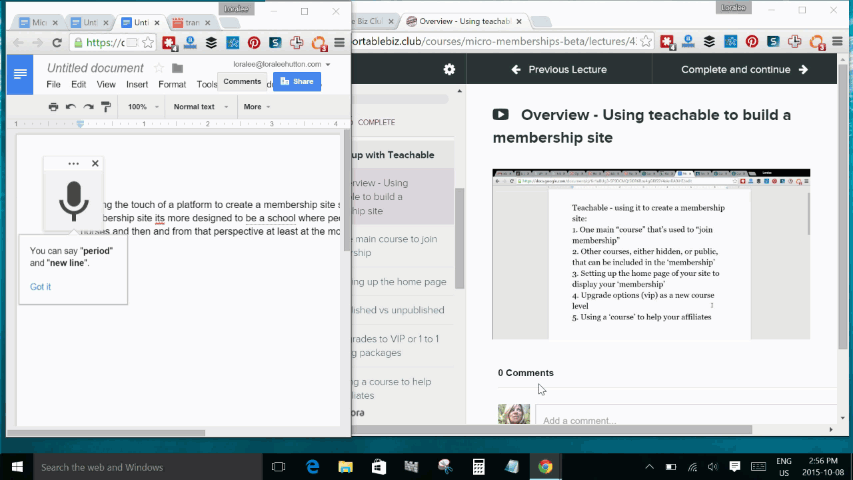
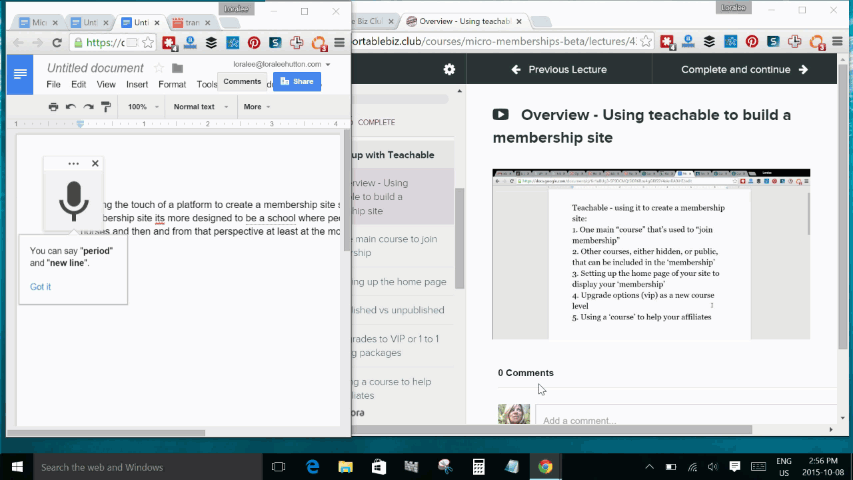
Here’s the original post, yet another reason why our Teachable community is one of a kind.
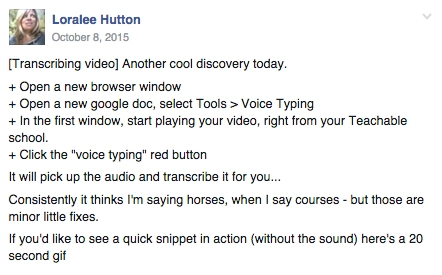
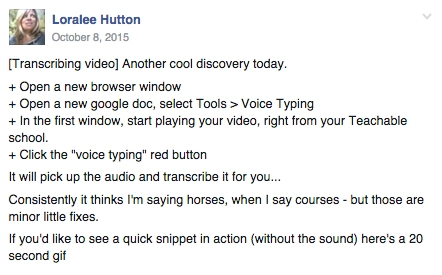
The transcription is definitely a little rough. As Loralee says “Consistently it thinks I’m saying horses, when I say courses” but it’s a phenomenal start and if you’re only needing a few exact quotes… it’s a miracle.
6. Screencasts with ScreenFlow
The hands down most useful tool for creating an online course quickly while still maintaining a relatively high quality bar.
Combining your slides with video content has never been easier. You simply select that you’d like to record from your laptop’s camera as you move through your slides. Just read what’s on screen and ScreenFlow will embed your talking-head video into your predesigned slides.
While it’s quick to edit our ums and ahhs in iMovie, if you start the ScreenFlow and quickly start your Keynote/PowerPoint presentation and are happy with your first take, there’s absolutely no video editing. None!
(Use our Screenflow tutorial to get started)
7. Teachable’s support site
This is a course creation specific tool, but Teachable’s support site is a largely untapped resource holding the answers to all of your questions.
Can’t remember how to reset your login? Want to create course bundles or new pricing plans? Not sure about webhooks? The support site has got you covered. As we answer your personal emails, more than half the time we’re just entering your questions into the tool’s search bar to pull the already-written tutorial for you. Check it out!
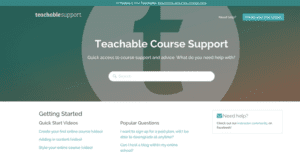
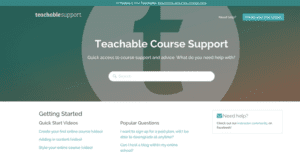
8. LeadPages
Whenever we talk about growing your audience for your online course, we stress the importance of building your email list. From How to Grow Your Email List to List Building 101 we’re giving you tactics to build an audience.
Essential to this is the ability to collect these email addresses in once place. That’s where LeadPages comes in. The go-to for anyone marketing online, use LeadPages to create a LeadBox, Giveaway, Thank You Page or Landing Page.
9. Google Forms
While Google Forms is completely free, it’s easy to overlook their form feature. Say you want to survey your audience, or set up a submission form, consider using Google Forms. It’s quick to set up a few questions, collect answers in a spreadsheet and link to the form anywhere you want.
Here’s how:
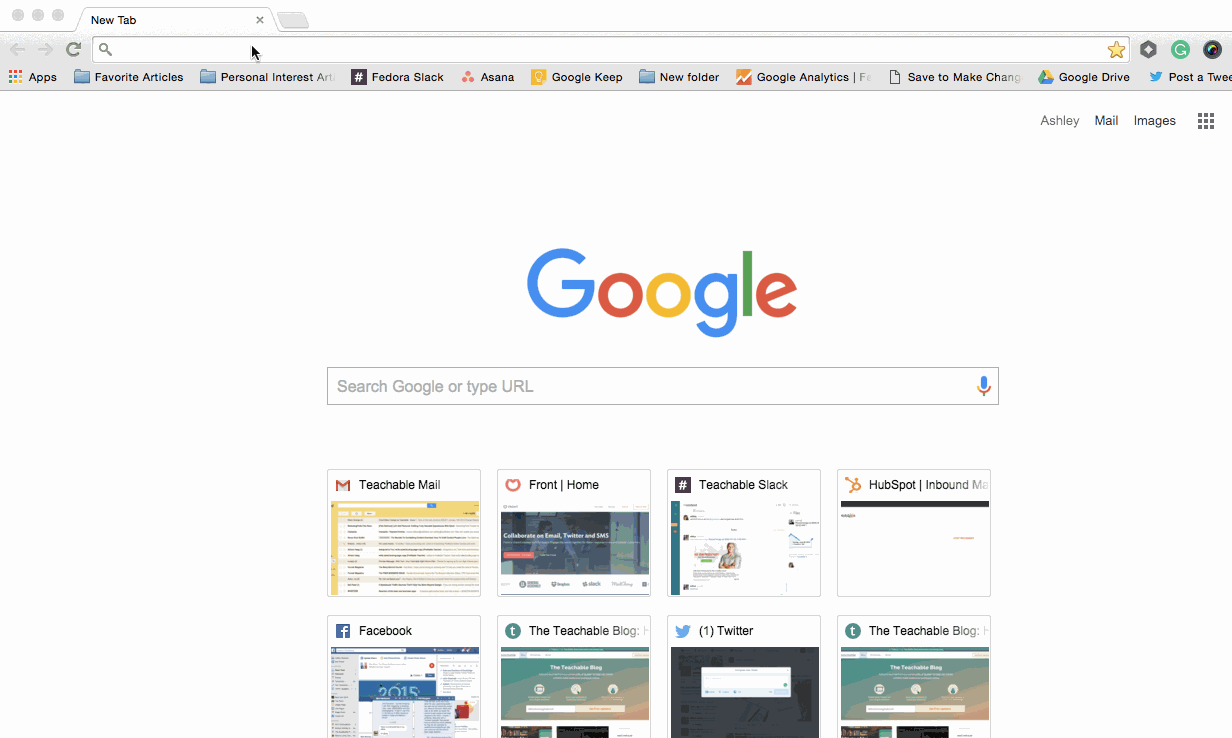
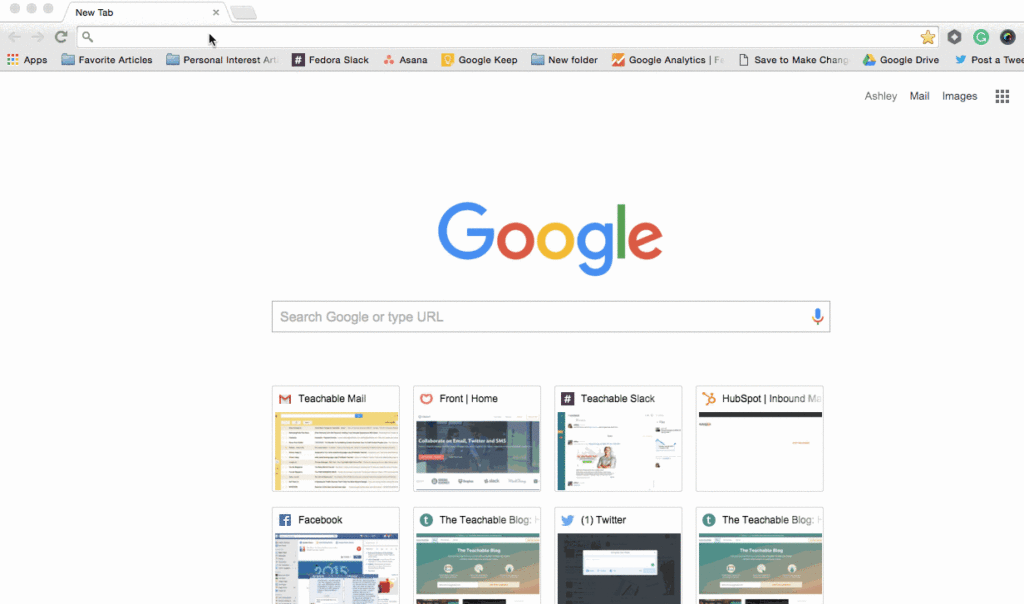
10. Asana
The newest organizational tool we’re all a little obsessed with.
We were all there on the Trello hype, but it might be time to give your to-do list a new look. Especially important if you’re working with someone else to create your course, Asana allows you to assign tasks to other members, create sub tasks, give due dates in a calendar.
Check it out:
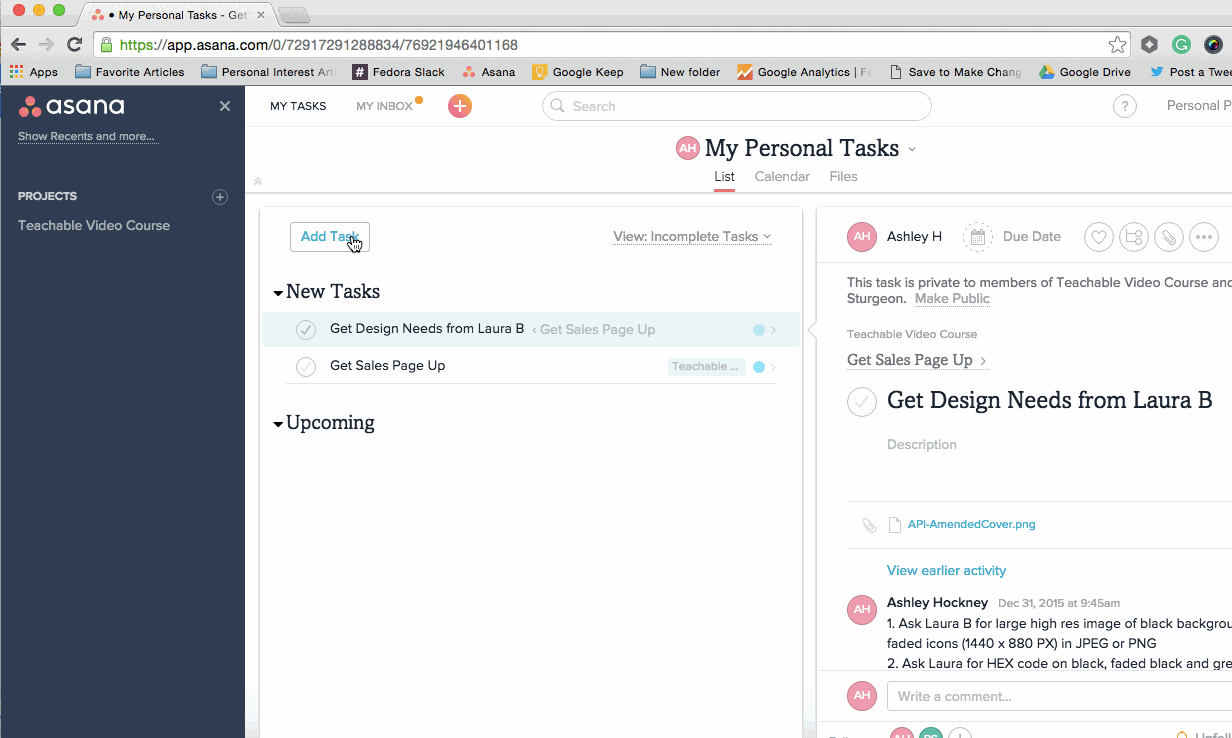
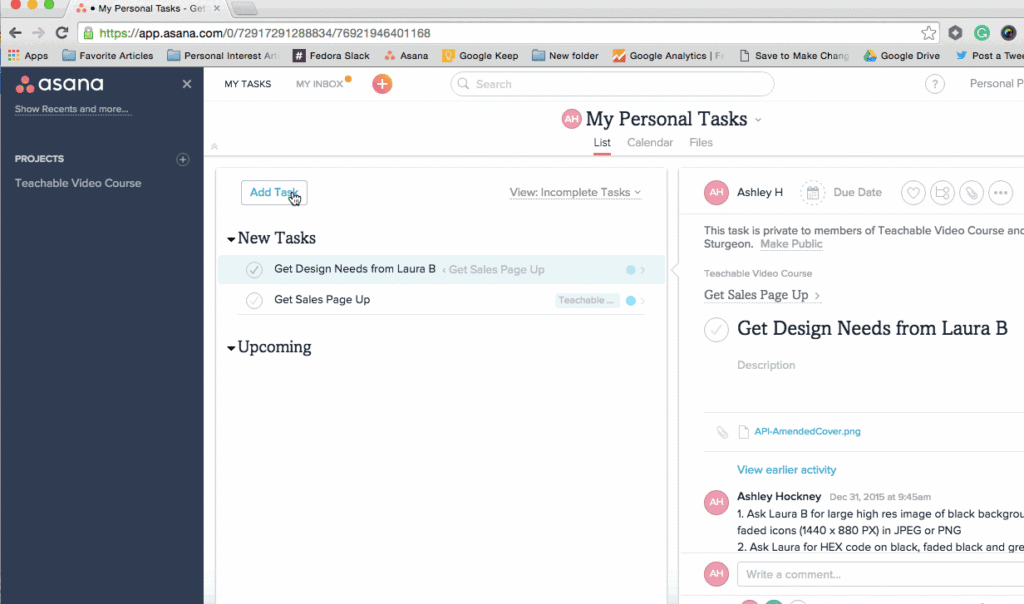
11. Cueprompter
Sometimes in your course creation life, a teleprompter comes in handy.
Maybe you’re creating a promo video for your sales page, maybe you’re making a talking head video for your course, maybe you’re hosting your webinar and can’t flick through slides. Look no further than cueprompter.
This tool isn’t fancy, but it does the trick and does it well. Simply copy paste in your script and increase the speed of your script with up and down arrows.
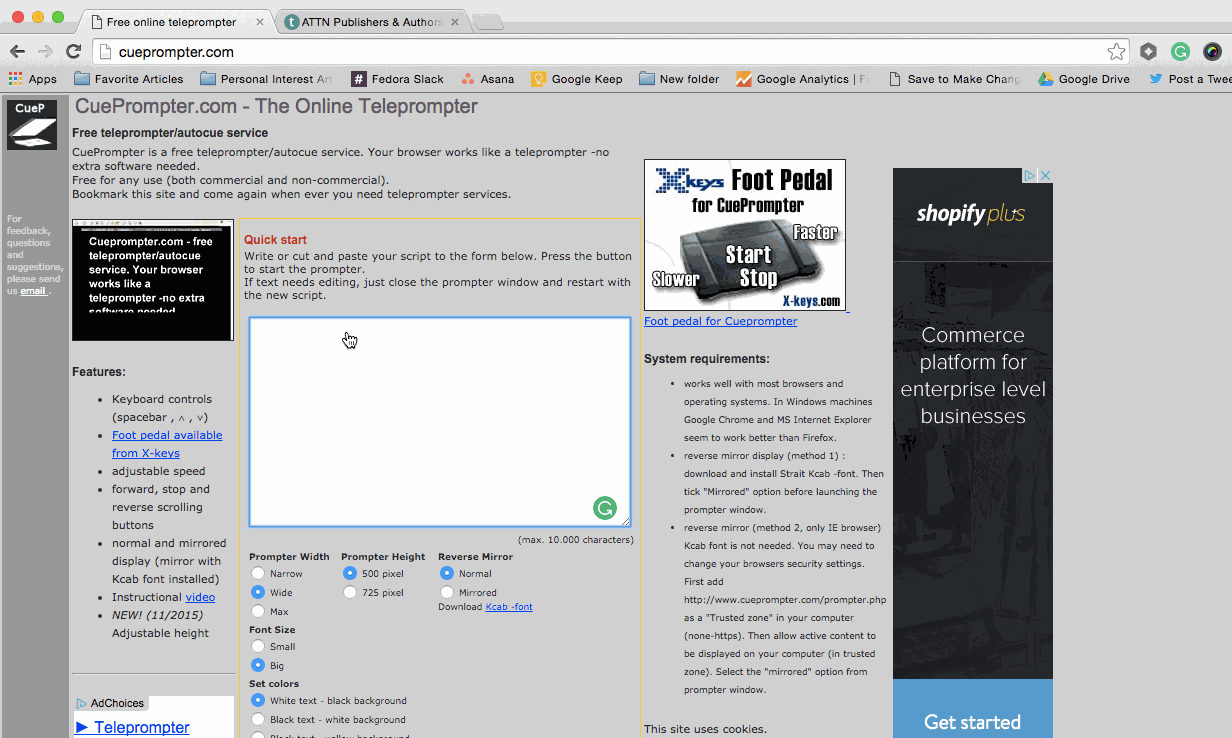
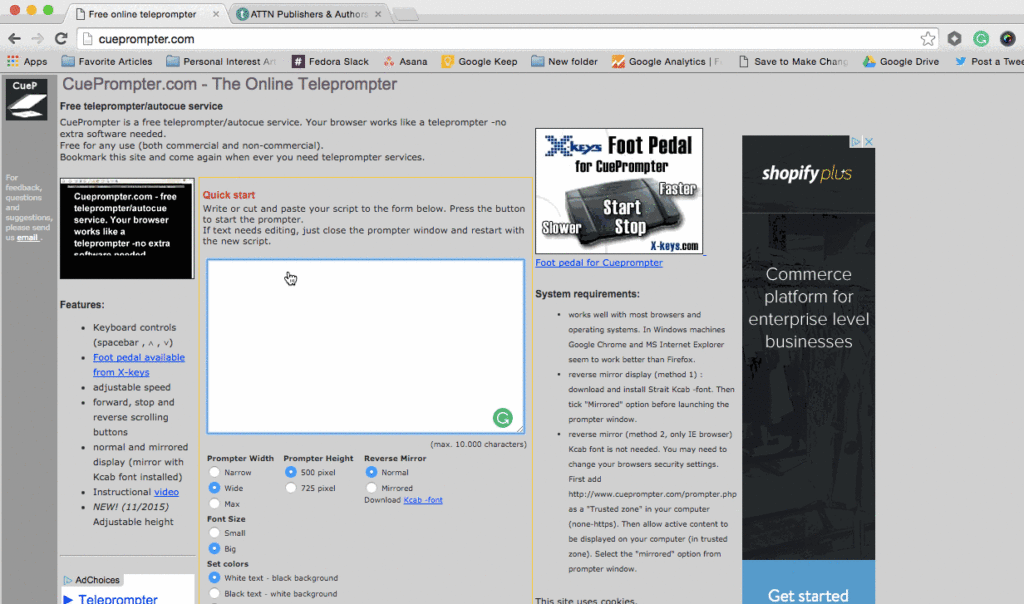
12. Awesome Screenshot
While apple+shift+4 is a minor miracle, there are times when you need a screenshot of an image you have to scroll through. As in the full thing doesn’t fit on your screen at once.
Awesome Screenshot is the solution to that. A totally free web extension. You can capture large images of infographics, blog posts or your online course.
These images can be key for promoting your course. As Mariah told us in Webinars that Convert, “Whatever your pitch is, it’s going to be more impactful if you can represent it visually.” Having a full screenshot of your course is just that.


13. Video content
It’s both the quickest & easiest way to create content, and the easiest to get wildly out of hand.
From wanting to spend hundreds on fancy equipment or not knowing where to start when it comes to video editing, we’ve tried to answer your most common questions.
-
How to DIY a Home Studio Setup includes a downloadable shopping list of our favorite vetted equipment in all price ranges from DIY to highest ROI.
-
DIY Video with Caleb Wojcik includes a webinar replay where veteran videographer, Caleb, walks you through tips and tricks.


14. Canva
A tool like Canva is a life saver. Quickly create designs, Canva is the new hot trend when it comes to design, and it’s a whole lot cheaper and simpler than Photoshop. Not to mention, they have templates set up for social sharing!
Plus, their blog is a gold mine of design tips.
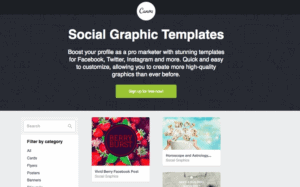
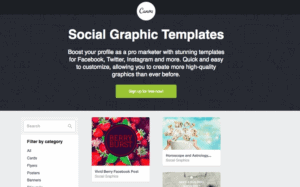
15. PDFs
PDFescape.com is a “free, online PDF reader, editor, form filler, & form designer” and it does just that. If you need to quickly highlight, add notes, or adjust a PDF downloaded somewhere else online, this is the place to do it quickly and cheaply.
In this same vein…
SmallPDF quickly and easily compresses the size of large PDFs without losing clarity, combines multiple PDFS and basically handles all the glitches Adobe forgot to fix. It used to be a daily go to creating mockups for clients in PR.
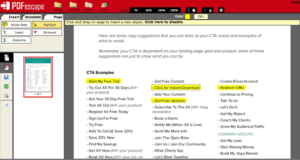
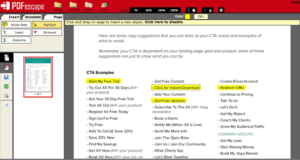
Tools we’re playing with
Edgar
A new social media management tool that seems even more intuitive to my business needs allowing me to “Tell Edgar what types of updates to share at which times. Want him to tweet something from the “Blog links” category every Tuesday at 10 am? Done.”
BuzzSumo’s Influencer Tool
There is nothing more necessary and more tedious to your business that reaching out and keeping track of influencers. Keeping up with all of the Tweets and posts is a full time job – but it shouldn’t take all your time.
This new tool promises to let you “save influencers to outreach lists, then view and respond to their newest content and most relevant conversations, all from BuzzSumo. You can also search their tweets by hashtags or keywords.”
Here’s a preview:
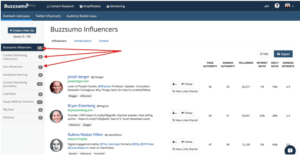
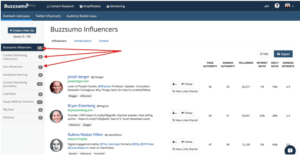
Need some tips on how to speak on camera and what to say in your course welcome video? We’ve got you covered. Our free “welcome video template” will lead you through it.
