April 2022 product updates: Organize groups of students with ease


Grouping users within your Teachable school is an important way for you to create segments, cohorts, or simply organize student groups to save you time. There are many instances where you’d want to tag a user to filter them in a specific way. Say you’re re-selling a course to a company with a group of users, you may want to be able to filter and tag those users so you know the organization those students came from and are able to apply bulk actions accordingly if needed. But, grouping and tagging students shouldn’t be tedious. Enter our April product update 2022.
Organizing and tagging users
Without ways to organize and group users, some creators turned to time-consuming workarounds with coupons to attempt to track different user groups. This process never yielded the results creators wanted. And it still wouldn’t allow the types of time-saving bulk actions. We saw this problem and knew we could streamline this process with user tagging.
User tagging can help create a customized way to organize groups of users and apply bulk actions to make user management even easier.
This April we released an update to help you manage groups of users. Additionally, we updated our recent enrollment caps feature, released an enhanced video player, and brought Teachable Payments to new markets.
April product updates 2022
User tagging
Now available on professional and business plans, user tags help you easily organize and manage users within your school. Customize how you organize users with custom keywords to filter and manage groups or individual students. Plus, you’ll save time managing user groups with the ability to apply bulk actions to groups of users to enroll, unenroll, email, delete, or add and remove tags. See how user tagging works in the Knowledge Base.
Show enrollment availability on sales and checkout pages
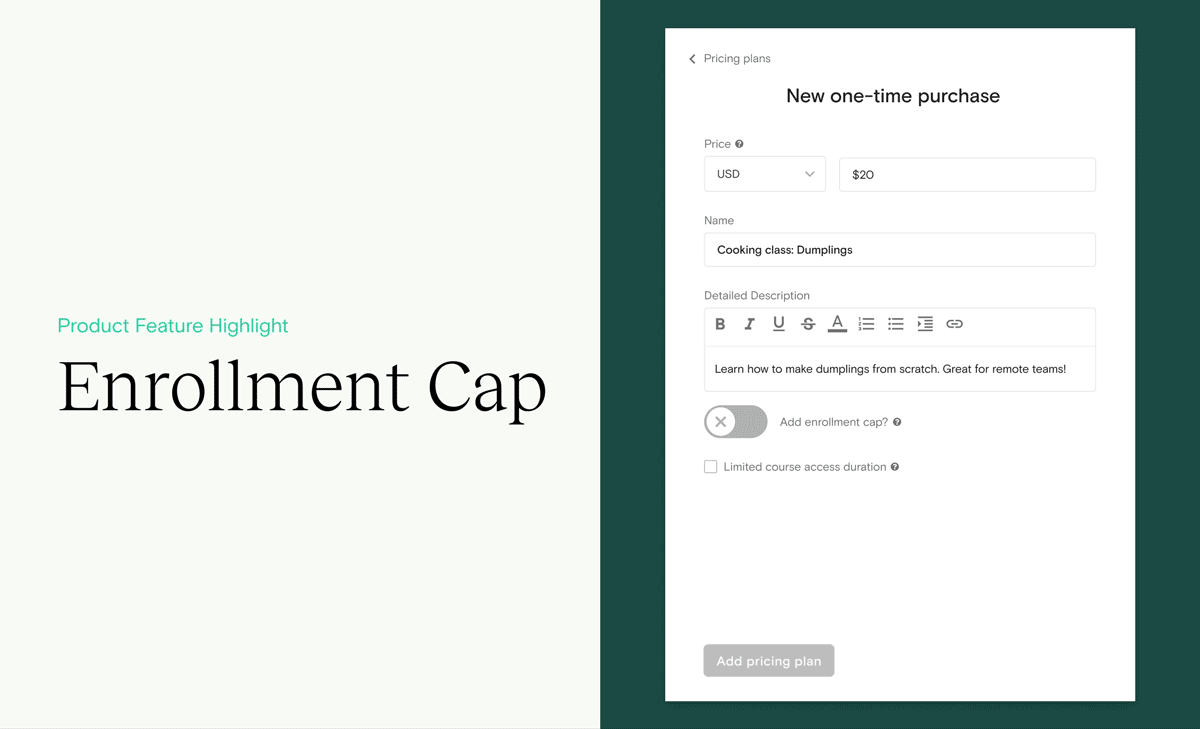
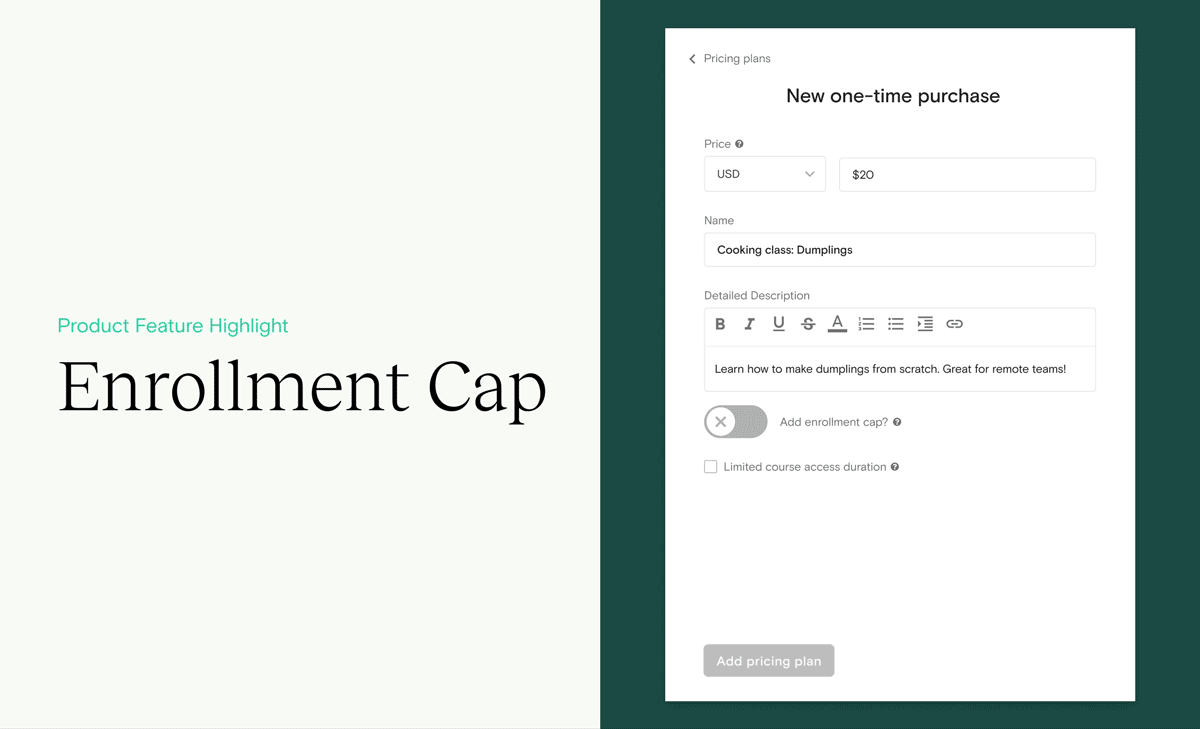
Last month, we released enrollment caps to all paid plans. This helped creators set limits for enrollment. This month, we’re adding an option to communicate course availability to students by showing it on sales and checkout pages. When you make your enrollment caps visible on these pages, it motivates buyers to purchase a course or coaching product by highlighting real-time buyer activity and creating a sense of urgency to purchase now. Learn more about setting limits for enrollment with enrollment caps on the blog.
Enhanced video player
Video is an essential tool for course creators. Teachable’s new enhanced video player improves overall video experiences for both creators and students. The new video player provides a notes feature for students and features improved piracy protection. This initial video player change brings potential for even more future enhancements. With these enhancements, we have the opportunity to explore development of video accessibility features such as auto-generated subtitles or translations and improvements to video reporting
Make the most of updates
For more information about any of the updates above, be sure to check out the Teachable Knowledge Base. There you can find anything you need to know about these updates or any other aspect of how to use Teachable. Keep an eye out for further updates coming next month!