How to use Teachable to send an end of year family newsletter


When I was a kid, my family was big on sending “family newsletters” during the holiday season. Personally, they were the bane of my existence. They’d gush on about my older brother making varsity, starring in the school musical, or going to state. My section basically said, “Morgan re-read Harry Potter. Again.”
The family newsletter fad wore off for my parents by the time I hit high school and was able to get any real accomplishments under my belt, so this year I decided to get some vengeance for 10-year-old Morgan’s pride and make a new family newsletter. Teachable style.
There is so much you can do with Teachable beyond online courses, and I decided this year I wanted to try and create a Teachable family newsletter to help all of you get to know the Teachable Team a bit better.
And if you’re looking for a creative way to update your loved ones on what your family was up to in 2017, I’m going to walk you through the steps I took to use Teachable to structure and organize our family newsletter.
Each section can highlight a different member of your family, and instead of printing dozens of newsletters out and paying for paper, ink, and postage, you can simply send a link to anyone who may be interested.
How to create a family newsletter using Teachable
What’s most exciting about this to me is that it’s so easy to make your newsletter look beautiful—and formatting it is quicker and easier than it would be if you were creating your newsletter on a finicky text editing program.
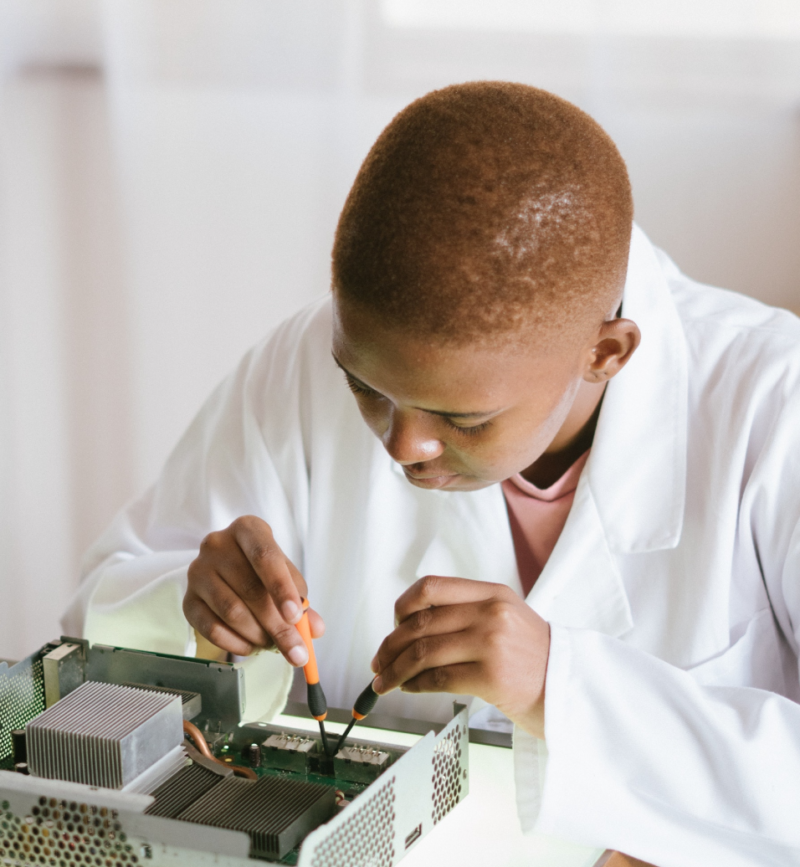
Create a section for every member of your family
The Teachable Team is so large, I organized our newsletter by creating a separate section for each team. If you’re creating a newsletter for your extended family, you can organize it by parent groupings, last name, or however else you see fit for your family structure.
Within sections, you’ve got individual lessons. Of course, given that this is a newsletter and not a course, instead of lessons you create headings for each individual.
This is what Teachable’s organization looks like:

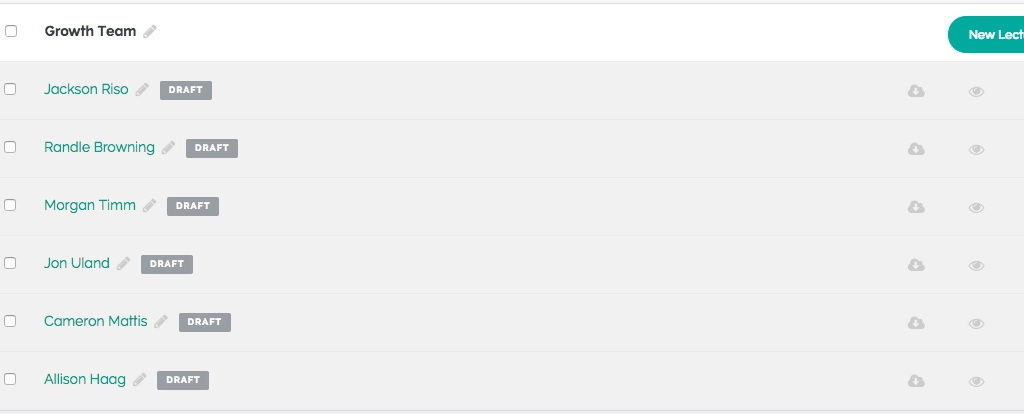
Create the updates
In my opinion, this is where things begin to get exciting. You get to fill out what is going on in everyone’s lives.
If you’re on top of it, you can do this from memory, but if your family is large (much like the Teachable Family is) you might want to send out a survey like I did.
I created a Google Form asking a few specific questions about the past year. I also used this form as an opportunity to collect pictures so that I wouldn’t have to go on a wild goose chase down the line sorting through our Dropbox.
From there, I simply formatted the questions and answers in a structured way using headings and paragraph text, and embedded images.
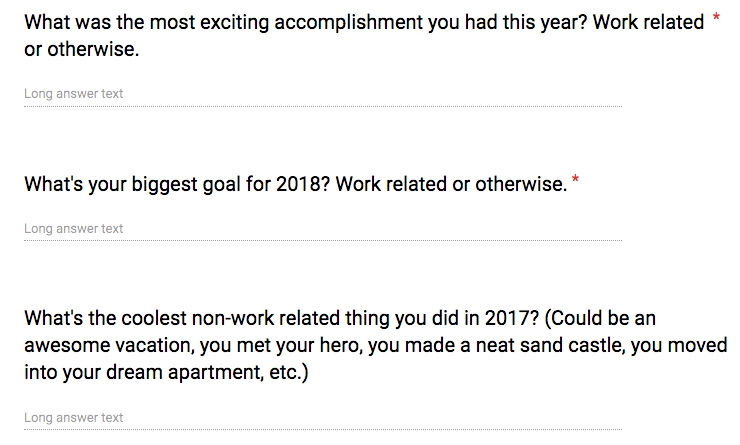
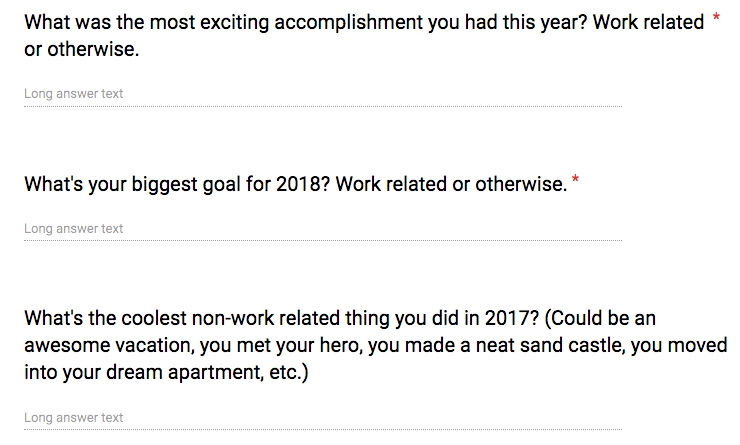


Customize your newsletter
There is so much you can do to make your newsletter beautiful. Play around with different colors and fonts until you find a combination that appeals to you. You can create different graphics using Photoshop or Canva, or leave it clean and simple like we did.
Make enrollment free
Unless you’re trying to make a quick buck off of grandma, you’ll want to create a new pricing plan and make access to your family newsletter free.
Alternatively, if you want to avoid strangers signing up and snooping on what your family is up to, you can also make your course quite expensive and create a 100% coupon that you send to your family.
Create your sales page
Your sales page can be as simple or as detailed as you would like. I opted for the more simple version and didn’t even utilize most of the blocks available for customization. Afterall, I don’t need to sell anyone on this newsletter—my main goal is to get them to the content, not hung up on a sales page.
On the other hand, if you really want to wow the in-laws, you can go all out here and flex your creative writing muscle with a creative landing page all about the family update.
Honestly, this is your opportunity to be as creative as you’d like.
Publish your newsletter
Once you’re happy with the way that your newsletter looks, you’ve set up the pricing you’re comfortable with, and your sales page is on point, all that’s left to do is publish.
If you don’t want your newsletter to live on your school’s homepage, you can also opt to not publish it and rather just send everyone a direct link to the course. The choice, again, is up to you.
Take it one step further
If you want to create your Teachable school with the goal of keeping your family in the loop and informed, consider naming your school “______ Family Updates.”
From there, within your school you can create all kinds of courses like the end-of-the-year update. For example, create a mini-course detailing what family needs to know about visiting your kid at college.
-
Where should they park?
-
What local hotels are there?
-
What are the best restaurants?
-
What are some must see attractions in the college town?
You could also create courses with information about your brother’s upcoming wedding, or keep your family updated with your new baby’s progress by creating a new lesson each month with her updates.
Share your link with everyone
Now you finally get to share you hard work with the world! (Or your close friends and family!) Given that I created the Teachable newsletter, I know that everyone included and interested in seeing it is likely tech-savvy enough that sending a link their way should suffice.
On the other hand, if I were trying to share the newsletter with my great grandma Mimi, I’d have to provide her with thorough step-by-step instructions including exactly what to click and how to navigate the course.
You know your family better than I do, though, so gauge their tech abilities and go from there. You may just need to give a few aunts a call to make sure they were able to figure it out, but the Teachable interface is very intuitive to anyone who regularly browses the internet.