7 ways to use Slideshare for business and audience growth


If you’re trying to grow your audience to market online courses, it’s important to give something valuable away for free in a place where there’s a large audience. One of those big audiences is Slideshare. And understanding how to use Slideshare for business can be an important aspect of growing.
Slideshare: a deep dive
Slideshare is the 121st largest website in the world and a presentation sharing community with some pretty amazing usage stats like:
-
3 billion presentation views per month averaged over a seven-year history
-
More than 15 million presentation uploads
-
Over 400k+ new presentations each month
If you know how to do it, it can be a great channel to share or repurpose existing content you’ve created without a huge investment of time and resources.
For the time invested, SlideShare has produced some incredible results. If you get it right, SlideShare (which is owned by LinkedIn) will feature you on their homepage and collect a couple thousand views the day it’s featured. They’ll also promote you to their audience of over 200,000 Twitter followers. And they’ll recommend your content to others visiting their site. You may even get picked up by people looking on Google.
Gathering views
There are a number of ways you can optimize your content so it’s featured, generates views over time, and gets viewers back to your site. For example: This deck on user experience design has generated over 75,000 views and over $6,500 in revenue (that we’ll show you how we tracked) and even caught the attention of influencers like Tim O’Reilly:
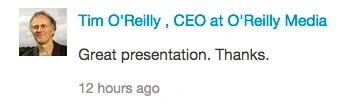
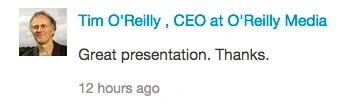
The data we’ll walk through will show you results for online courses. But it works on pretty much anything you’re looking to promote online. Let’s explore together what we’ve learned about creating a great deck that gets featured and collects views.
1. Start with existing content
This content could be lessons, in-person presentations, blog posts, quizzes, etc. Think anything that relates to the topic of your course and the audience you’re going after.
Start with one content piece you already have that you’ve seen to work well. Then, think about how you can turn that content into a compelling set of slides. The goal of your presentation is to tell a story that taps into your specific audience’s pain points or aspirations.
2. Make the slides stand on their own
The slides you create for a live presentation might be different than what gets traction on Slideshare. What you’ll want to do is create slides that give all the context need. Basically, you want your Slideshare to tell a story and stand out on its own. Understanding this simple fact is key for mastering how to use Slideshare for business growth.
If you’re starting with a deck from an in-person presentation, make sure you fill in the gaps for your readers by adding extra slides and images so that all of your points come across clearly.
Another thing to consider is your audience’s attention span. A deck from an hour-long talk might turn into a 100-slide presentation. But, will your readers actually stick it out until the end? If not, hone in on the most valuable, actionable part of your content and use that as the starting point.
3. Choose your category and tags wisely
When you upload your deck to SlideShare, you’re given the option to select a category for your presentation:
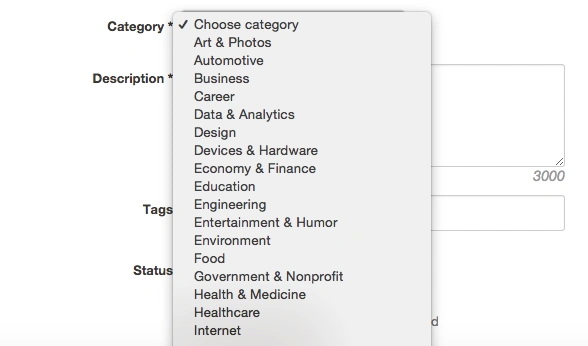
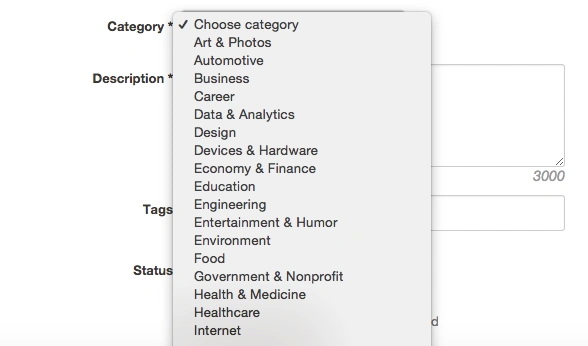
SlideShare organizes all of their presentations around these categories. So, make sure to choose the right one for your content and your target audience.
You can also get granular by tagging your deck with specific keywords potential students may be searching for:
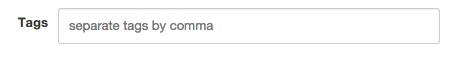
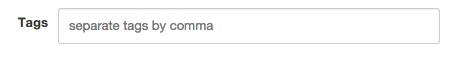
Make sure you do some keyword research for your topic to discover how people are talking about your subject. Use Google’s Keyword Planner or another similar tool to understand what your audience wants to learn.
This and the name of your deck is all searchable on Google. Sharing your deck on SlideShare will help you rank and produce a stream of views and clicks to your site over time.
4. Carefully design your first few slides
The first few slides in your deck, particularly your cover slide, are what hook readers in. That’s why it’s important to spend extra time making sure they really look great. Ultimately, this will be huge for mastering how to use Slideshare for business and audience growth.
You can download or create images that are high-quality and compelling. Here’s a great resource to find free quality online on the Buffer blog. Play around with your title to find one that’s catchy and relevant to your readers. Devote some extra thought to your first five slides so that they really grab your readers’ attention.
Check out author and online course creator Michelle Richmond’s website for presentation examples.
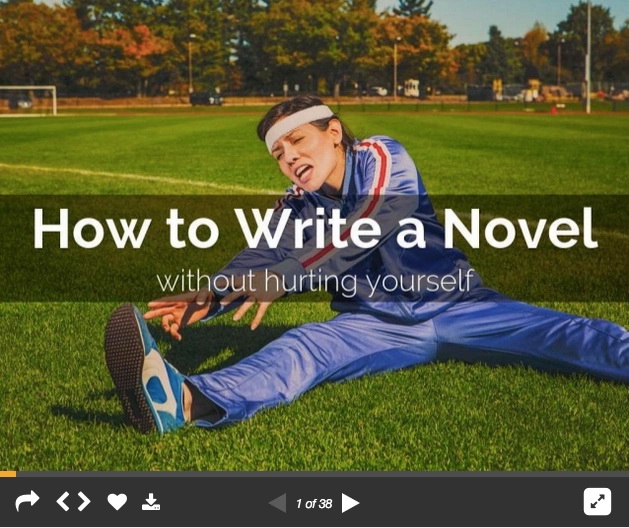
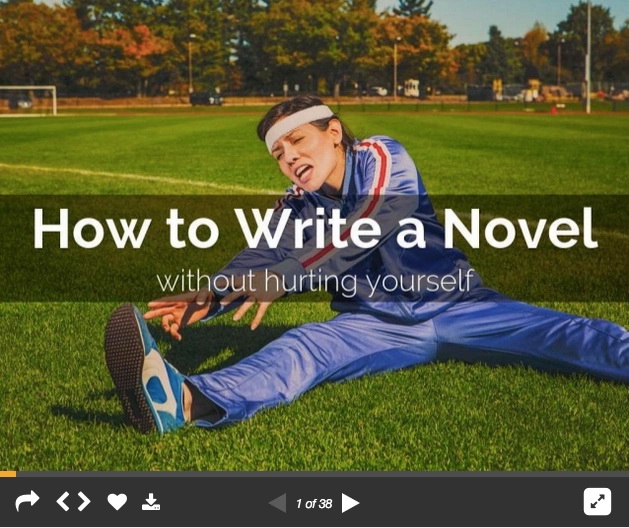
She selected a graphic that’s colorful and humorous, so it immediately draws your eye. Her title reinforces that humor while also clearly stating the topic of the presentation. Anyone who wants to learn more about writing a novel would be hooked to read more.
This strategy really paid off for Michelle. Her presentation was included in the “Featured SlideShares” section of the site’s homepage, and has picked up 4,200 views in the past 2 months.
For more information, check out our post on how to create great presentations.
5. Link back to your site and measure results
In order to bring traffic to your website, you can include links in your presentation and the description on your SlideShare page (we’ll cover these two points in steps 6 and 7 below).
You’ll also want to create tracking codes for your links so that you know exactly how many people from SlideShare viewed your course website and eventually became paying students.
If you’re not familiar with tracking codes, they’re super simple. All you do is come up with an ID on the back end of your course website URL. Here’s an example for “SlideShare”:
http://academy.usefedora.com?src=SlideShare
The “?src=SlideShare” portion of the link is the tracking code. This part will vary depending on which web analytics provider you’re using—for instance, if you’re using Google Analytics, this parameter would be “?utm_source=” instead of “?src=”.
When you look at the stats in Mixpanel (the analytics tool for this example), you can see how many page views came in with this tracking code:
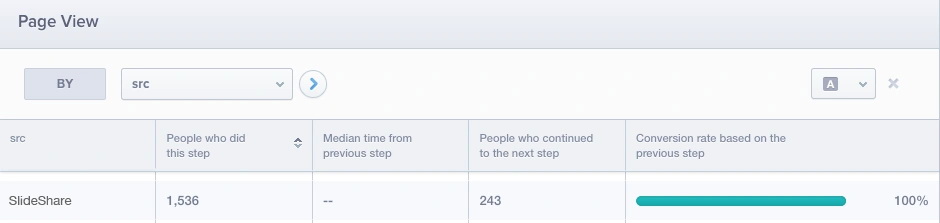
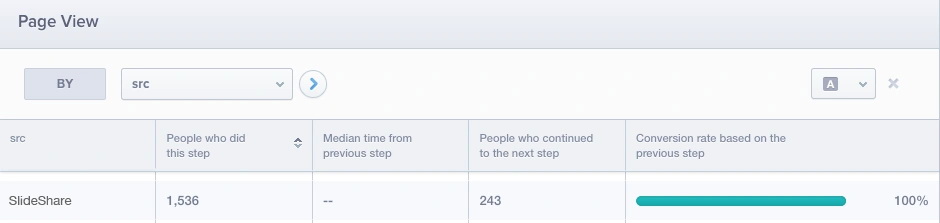
Make sure that your sales page matches what you have to offer. Take it step-by-step with our guide.
6. Include a call to action to bring back readers who share
Once you’ve gotten your course website link with a tracking code, you now need to find a few places to include this link within your presentation.
As a best practice for how to use Slideshare for business growth, it’s best to include a link back to your course within the first three to five slides. This ensures the majority of viewers see it. You can also have it on a closing slide and body of your presentation as well.
Remember: Embedded links remain clickable even when someone shares your deck on social media. For example, take our Acquire New Users with Better Activation presentation that someone shared from SlideShare on Twitter:
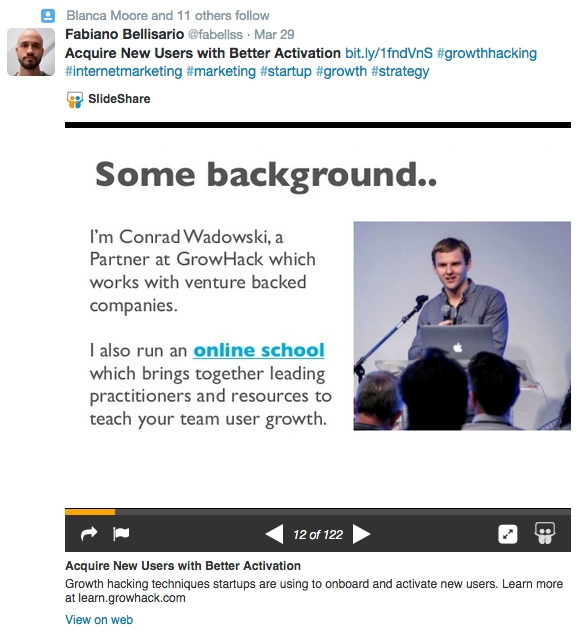
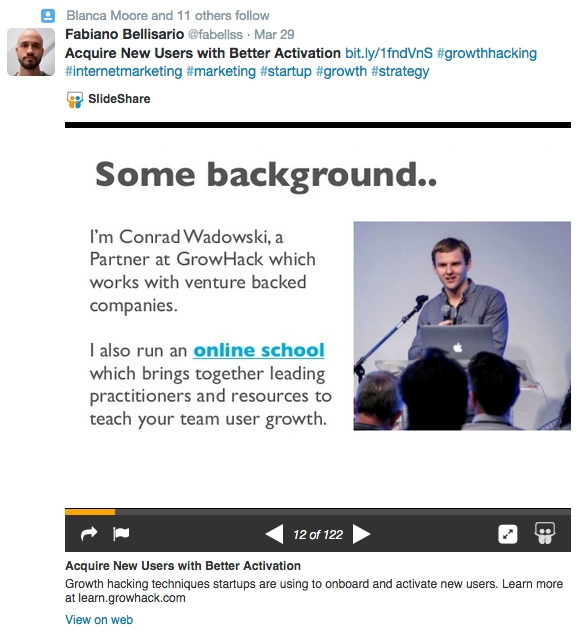
Not only is the entire presentation viewable in your Twitter newsfeed, but you can also click on the links within the original slides from here.
7. Link to your site in the description
The other place you can link to your course is in the description field as well as your SlideShare bio. A way to keep this actionable and compelling is to share a link to a free product like a free course.
You can use a URL shortner like bit.ly to shorten your link, or write out the full link. Here’s an example from Juliana Crispo’s Startup Sales Bootcamp presentation, which includes a full link:


This presentation picked up 4,000 views since it was posted just a few weeks ago. That’s pretty amazing.
Putting it all together
When it comes to growing your audience, free content on SlideShare works great to sustainably bring in views. And when you fully understand how to use Slideshare for business growth, you can reach a targeted set of people who are interested in the topic your audience cares about.
Creating a useful, visually appealing deck, tagging your content appropriately so people can find it, and linking back to your related online course within the presentation and in your description can help you convert SlideShare viewers into customers.
