Anyone can now add links to Instagram Stories, here’s how to do it


If you’re active on Instagram, you know that users haven’t been able to add links to their Stories unless they have 10,000+ followers—until now. In a major move from Instagram, the social media platform finally released the feature that gives all accounts, regardless of size, the opportunity to add links to their Instagram Stories.
Not only does opening up the floor for anyone to share links help with giving everyone a voice to support movements that inspire them, but this is also an incredibly exciting opportunity for creators to “showcase new product drops to customers, reach more fans, engage their community, and grow their reach,” according to the platform.
First, let’s go over how to add a link to your Instagram Story. Then we’ll talk about some tactics you can try to get the most use out of them for your online business.
- Upload content to your Instagram Stories
- Tap the sticker tool in the upper right hand corner of the screen
- Click on the “Link” sticker, paste in your desired link, and tap “Done”
- Place the Link sticker anywhere on your Story content (you can also tap the sticker to change its color!)
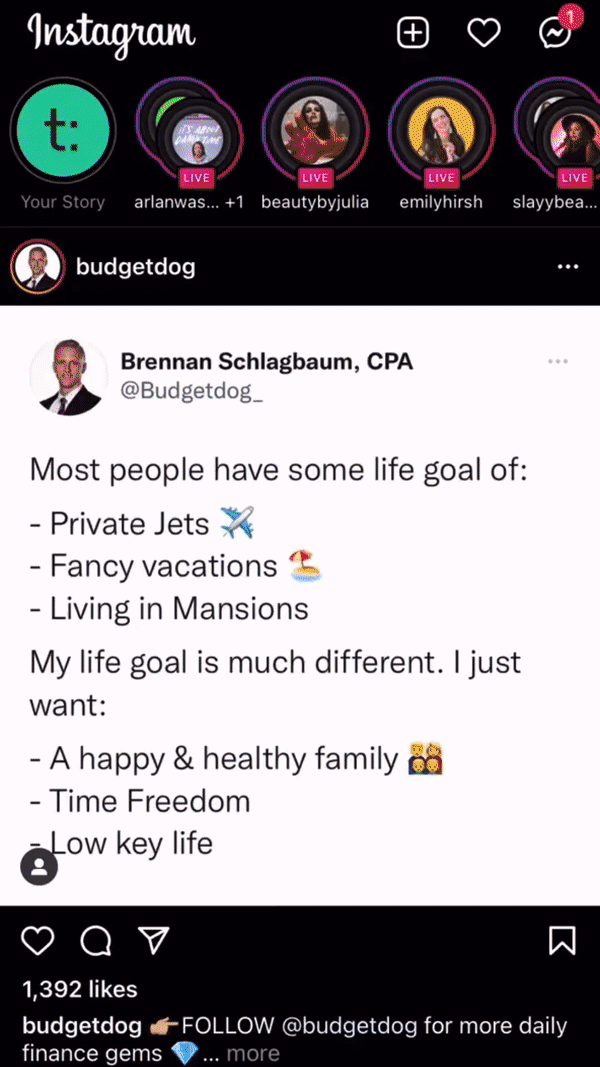
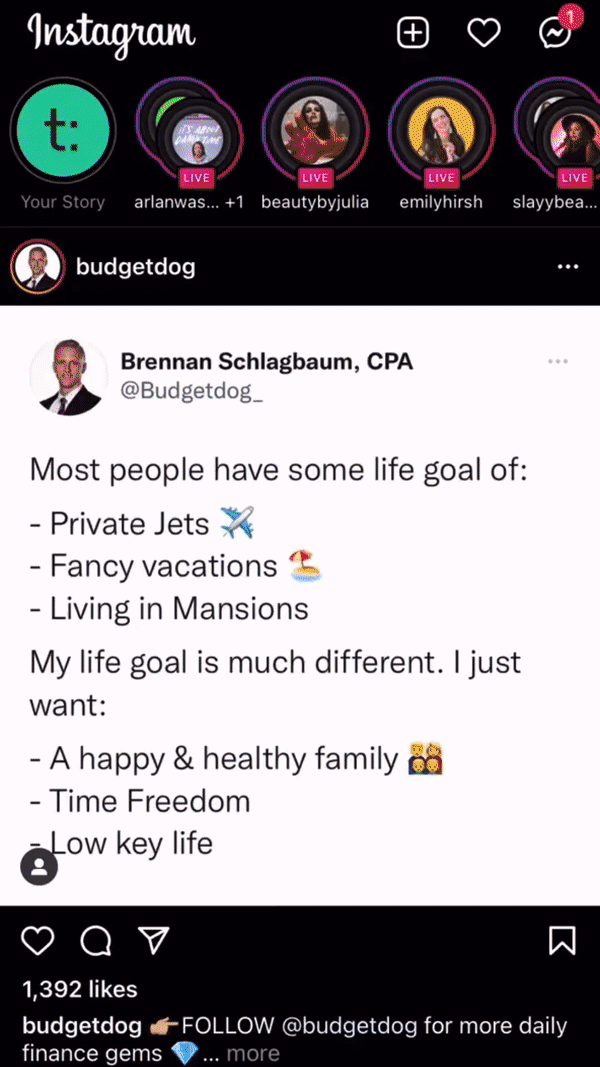
Now that you’ve got the process down, let’s talk about how you can make the most out of this new feature.
Curb appeal
One way to increase that curb appeal of your Stories is to use eye-catching call-to-actions, such as GIFs, to draw your audience’s eye to the link sticker. Now that link sharing exists as a sticker and not a “swipe up” CTA, you’ll have to get a bit more creative to make sure your audience knows where to go. And this is where you can have some fun.
Later suggests using GIFs to bring more attention to the sticker, as well as text to accompany it. For example, this can look like inserting an arrow GIF pointing to the link with “Tap here to learn more”.
With the holiday season quickly approaching, having a link sticker will open a lot of doors to help you get your products into the hands of excited customers.
Bottom line: You want it to be easy for your audience to access what you’re trying to sell. Bring a little extra pep to your offer with some fun elements that make it obvious to where your audience is supposed to go.
Focus on free
Have some juicy, free content that you’ve been wanting to put out into the world? Now’s your chance to make it happen. If you’ve previously had some trouble promoting certain content on your feed, now you’ll have the opportunity to send your audience directly to what you’re trying to offer.
Think quizzes, checklists, etc.—all kinds of goodies to move customers further down the funnel, as Teachable creator and influencer coach Lissette Calviero mentions in this Reel she created to celebrate the big news.
Bottom line: Link stickers being made available to everyone means you have extra and ample opportunities to expand your reach. Time to get creative.
So, we’re curious—how are you going to utilize this exciting new update from Instagram? Tag us on Twitter (@teachable) and let us know. In the meantime, happy selling!
To help you scope out the best social media platforms for your business, we’ve created this free guide to get started.