July 2020 product update: Lifetime vs. limited access for online courses


Our July 2020 product update is here with some big news. After six years of hosting our community on Facebook, we launched a private, elevated small business online community that’s integrated with Teachable. Our focus in building this new community space was to create an experience that enhances what it means to be a Teachable member: something more robust, high-quality, and packed with content and perks that our members need to succeed.
That’s why we are super excited to officially introduce you to teachable:hq, our new exclusive, members-only community space. In teachable:hq, you’ll have opportunities to:
-
Engage with other members in a similar business phase
-
Chance to advance into higher tiers and unlock exclusive content in the community as your business grows
-
Run workshops and presentations, and learn from other business owners
-
Participate in challenges and win swag
If you’re already a paid member on Teachable, you can log in with your Teachable account and join our small business online community. So, what’s new at Teachable in our July 2020 product update? Keep reading to see.
Limited course access duration
Use this new feature to see how it can drive conversions and improve your launch strategy. We’ve released a new pricing plan feature that allows you to set duration limits on course access to a specific date or on a rolling duration (i.e. 30 days) on Free and One-Time Purchase pricing plans. Students will only have access to the course for as long as you’ve set it and can repurchase the course if it is still available.
Offering lifetime access is an effective marketing strategy, but so is offering your course for a limited duration. You can offer both lifetime and limited-access side-by-side, use it to offer beta access, or offer your course for free for a limited time.
For more information on how to set up limited course access duration, check out this Knowledge Base article.
Page editor 2.0 improvements
Recently, we’ve been silently rolling out a lot of changes to our editor 2.0 to give you more flexibility to build your pages on Teachable. You can now make the following customizations:
-
Adjust top and bottom padding to achieve the spacing you want in all content blocks
-
Adjust the gutter width, the spacing between the elements next to each other, in layout blocks
-
Change the content width on all content blocks and the content in your header and footer
-
Add a URL link to an image
-
Change the color background of a section header in the curriculum block
-
Inline edit your page URLs and page title on the pages index page of your products
For more information about how to edit your pages, check out this Knowledge Base article.
Updates and other fixes
This month, we’ve…
-
Made the username clickable so you can easily find the user profile of a student in lecture comments and contact the student if needed.
-
Added the ability for creators to save milestones as templates in a coaching space and reuse them across all coaching spaces with their enrolled clients.
-
Are dynamically adding the pricing plan created in the onboarding flow of a coaching product to all the pricing blocks in default coaching page templates.
-
Including the ability to select courses in the upsell block in editor 2.0 thank you pages.
-
Made further enhancements to the Calendly integration we already have. Any scheduled sessions with an active Calendly integration (adding in API Key) will bring in the title, description, and zoom link to the auto-created meeting milestone.
-
Built a small update to the student checkout page to make it easier for students to find the “Add Coupon Code” field.
Coming up at Teachable
Here’s our updated product roadmap. Click here to enlarge.
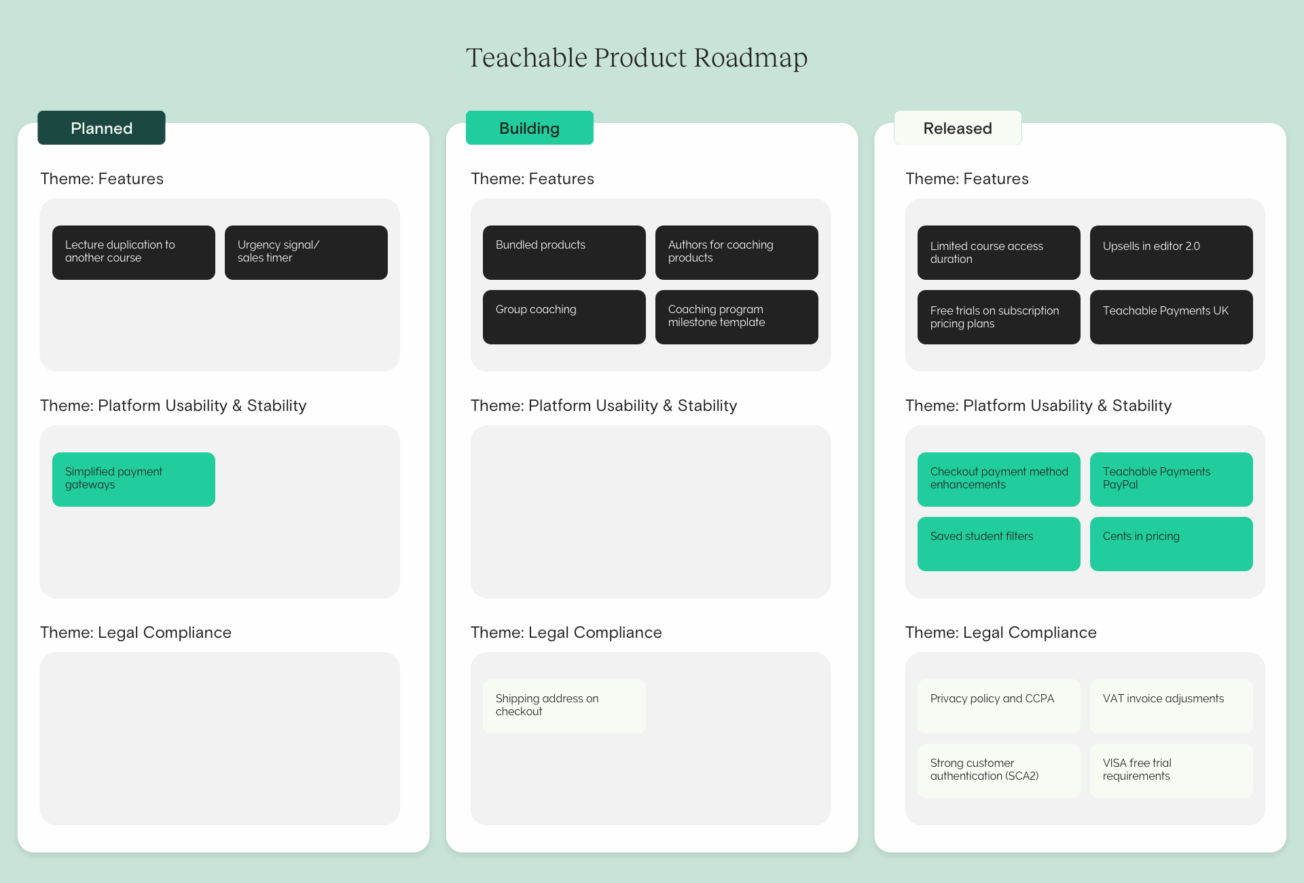
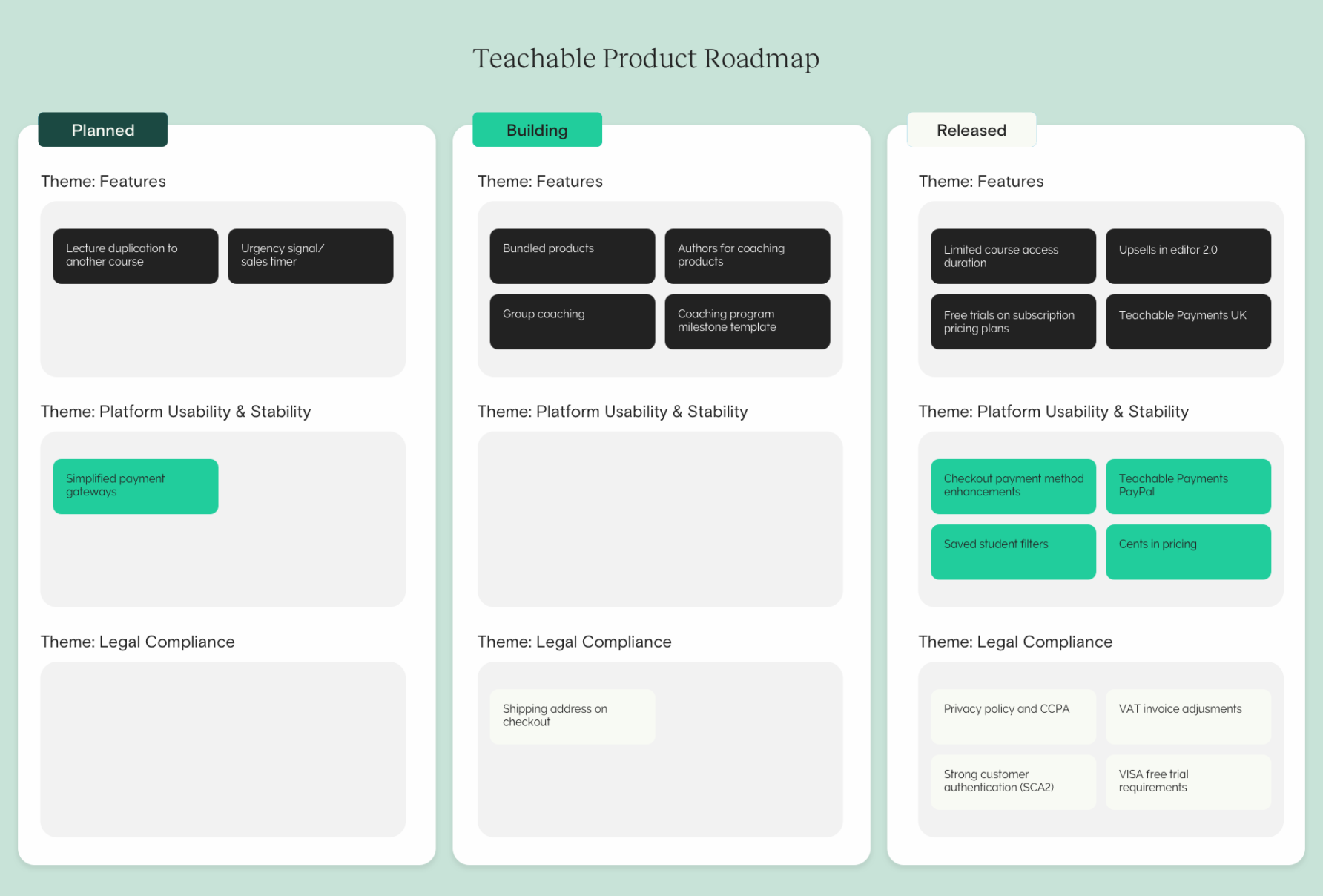
Our product and engineering team is working on:
-
Adding authors for coaching products
-
Including additional fields in coaching intake forms
-
Adding new user filters to give you more insight in offering free trials with your subscriptions
-
Developing group coaching functionality in our coaching product
-
Creating an option to build your template coaching program
-
Building the option for you to bundle courses and coaching together
-
Simplifying payment gateways on our platform so you have a more readable accounting report
Remember to join teachable:hq, our new small business online community!
In a world of infinite to-do lists, this is the one that counts. We’ve made a “course creator’s to-do list” so you have everything you need to teach anything you want.
