10 tips to start and run a successful membership site on Teachable


Membership sites are different from traditional online courses. Instead of creating one set curriculum, you’ll continuously add new content to update your site. You create content on an ongoing basis and your loyal community members will pay a recurring fee to access the content. And, creating a membership site on Teachable can be a fantastic way to scale your business.
Exclusively you
The type of content people create for their membership site varies from videos to downloadable worksheets to blog posts and more. There is often an interactive element of membership sites where members get to engage with you regularly.
However, creating a successful membership site takes skill and planning. Fortunately, you can use the Teachable platform to build a membership site without added headaches. While most people focus on the benefits of using Teachable as an online course platform, Teachable is an equally good solution for creating and running a membership site.
Here’s how you can make a membership site on Teachable.
1. Bundle it up
Leverage the ‘course bundle’ feature to sell membership subscriptions and manage content access. The four most essential things that you need to do in order to create a membership site are:
-
Organize your membership site content
-
Sell your paid content as a subscription
-
Restrict access to your paid content
-
Manage content on an ongoing basis
And the feature that allows you to do all these things and do them very effectively on the Teachable platform is course bundles.
The course bundle feature allows you to group multiple courses and sell them together. You can either sell your course bundle as a monthly or a yearly subscription or offer multiple payment plan options.
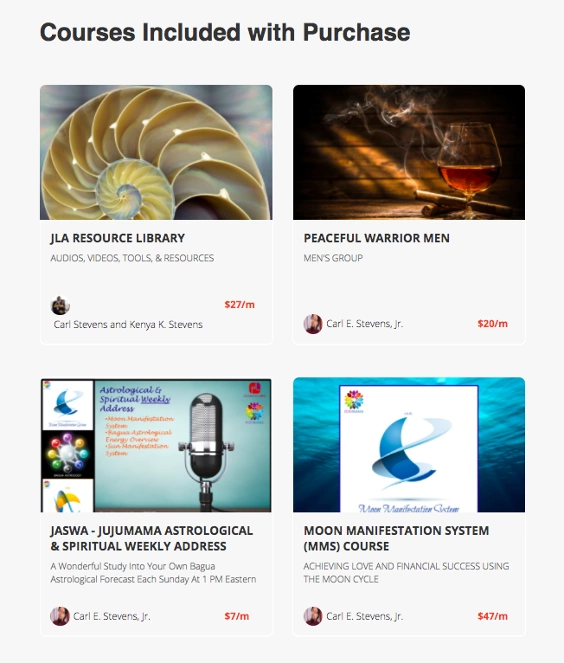
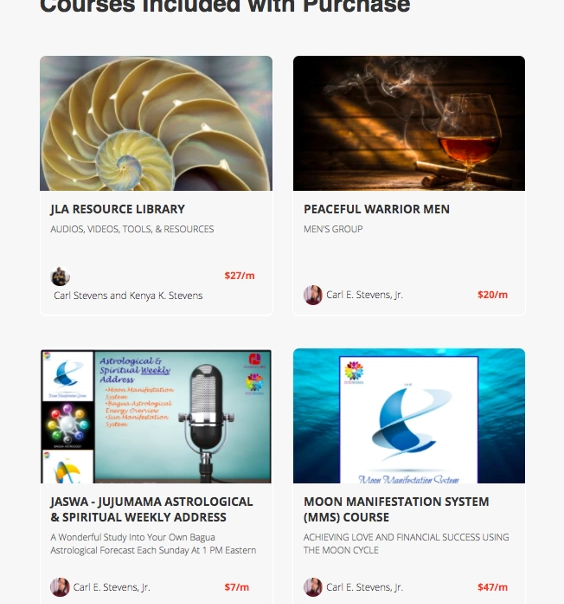
If a member purchases a bundle subscription, they will be granted access to all the child courses. And, if a member’s subscription expires, their access to the courses is revoked.
In order to push new content to your members, you can either add the content to a new course. You can also add it to an existing course and the content will be added to the membership area immediately. In a similar manner, you can remove and archive your courses. If you want to learn more about creating bundles, you can check this tutorial from Teachable.
Pro-tip: If you don’t want to sell your courses individually, you can remove the pricing plans from the courses and allow only the bundle to have a pricing. You can even unpublish the courses so they aren’t visible in the course directory.
2. New member perks
Consider offering a free or paid trial to new members. One of the most effective ways to market your membership site is by offering subscription trials. Offering a trial allows you to directly tackle a lot of the questions that a user would have otherwise.
When it comes to executing this strategy, you have two options: You can either create a free trial or you can create a low-cost trial (e.g. $1 trial).
3. Give options
Consider create multiple subscription levels for your membership site on Teachable. There are only two ways to make more money: You either get more customers or you make each customer spend more. Here we will focus on the second option.
A really smart strategy to increase average spend per member is to create multiple membership levels. For example, you might consider offering two or three membership levels to your site and you might call them bronze, silver, and gold.
In one membership level, you might give access to just the core content, while in another level(s), you can consider offering monthly webinars, group coaching, etc.
The number of levels, how you name them, and what you will include in each of them all depends on your business and what you want to achieve with multiple membership levels.
How do you create multiple membership levels like this on Teachable?
Duplicate your existing bundle and add or remove courses based on what you want to include in that level. You can then grab the checkout link and place it behind a button on your main sales page. That’s it and you’re ready to sell multiple subscription levels of your membership site.
4. Upsell members to increase their average spend
Another strategy to make your members spend more and increase your revenue is to upsell. In order to have an effective upsell strategy for your membership site, you need to answer three important questions: what to upsell, who to upsell to, and when to upsell.
‘What’ and ‘who’ aspects of your upselling strategy are interrelated and here are a few ideas to ponder. You can upsell:
-
Yearly subscription to your monthly members
-
Gold membership level to your silver members
-
Premium one-on-one coaching program to the gold members
-
Other courses and programs
The next question that you need to answer is: When should you present your upsell offer? One option is that you can present your upsell offer on the post-purchase thank you page. In fact, Teachable makes it really easy for you to add one-click upsell offers on your thank you page.
Give them more
You can also upsell by creating bonus lessons within your courses. So, you might want to create a bonus lesson at the end, add the course details and then include a call to action which will take them directly to the checkout page.
Another important way to upsell is by using email marketing. You can easily set up course completion emails to go out via Zapier and you can include your upsell offer in the completion email itself.
5. Create a learning path for your students
You want your students to follow a certain learning path in the membership area. And you want to do this so as not to overwhelm your students and allow them to complete your courses in small steps. This eventually leads to improved completion rates and better student engagement.
So, how do you create a restricted learning path in Teachable?
The first option that you have is to drip out your course content. You can set the sections in your courses to drip out after a certain number of days of enrollment. This option works pretty well if you want to create a flexible learning path. The courses will drip out irrespective of whether the students has completed the course or not.
You can also set up notification emails to let the students know that the course content is now available.
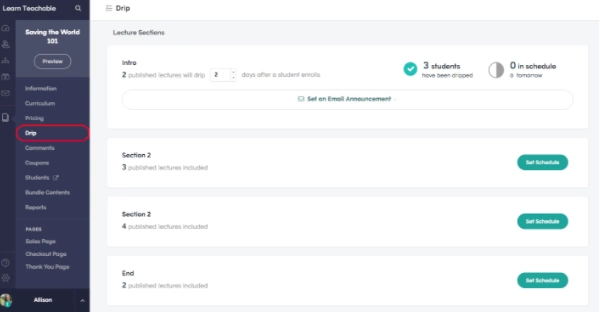
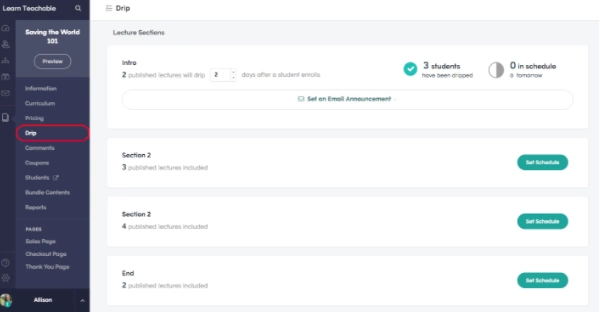
Note: You can create a drip schedule at the section level and not the course level. So, in order to drip a course out on a particular day, you will have to set all the sections to drip on the same day.
Taking it further
The other option is an advanced hack and we recommend using it only if the first option doesn’t work for you at all.
Say you have three courses—beginner, intermediate, and advanced—and you want your students to get access to the next course only if they have completed the previous course(s). This is a ‘strict’ learning path and there is no native way to do it in Teachable. But you can create something similar using Zapier.
Basically what you will do is, track user’s progress using Zapier and then send them an email with a 100% discount coupon to enroll in the next course.
To do this, go to your Zapier dashboard and create a new zap. Add Teachable as your trigger app and select ‘Course Completed’ as the trigger.
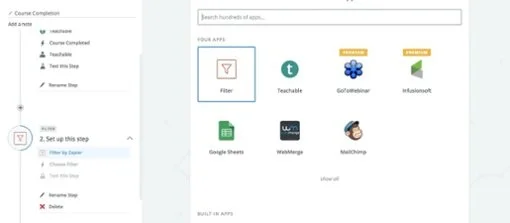
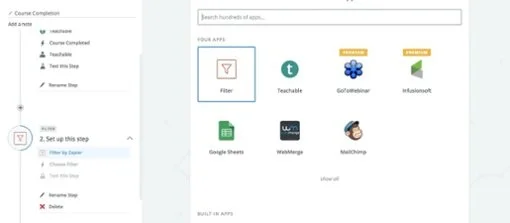
Click on the ‘Save’ button and test the trigger app. Next, you need to create a Filter app so that the Zap is fired only when a particular course is completed.
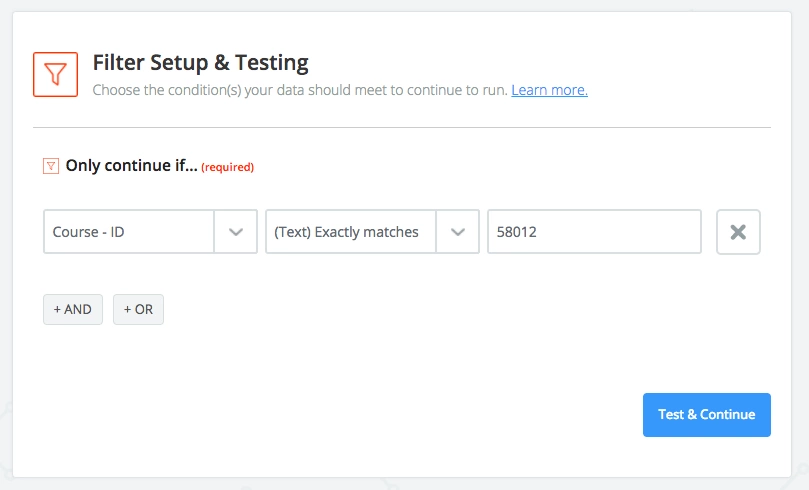
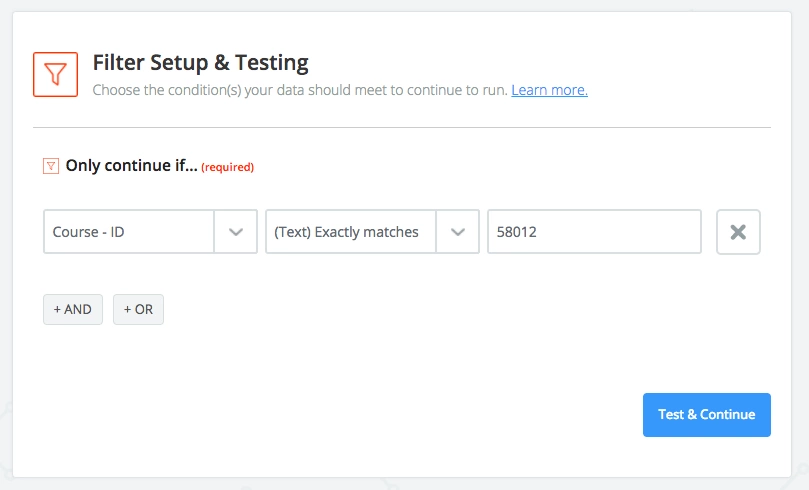
There is one more step that needs to be created before you can email the enrollment link to your students. You can tag your students in your email service provider (e.g., ConvertKit) and then you can send an email using the same service.
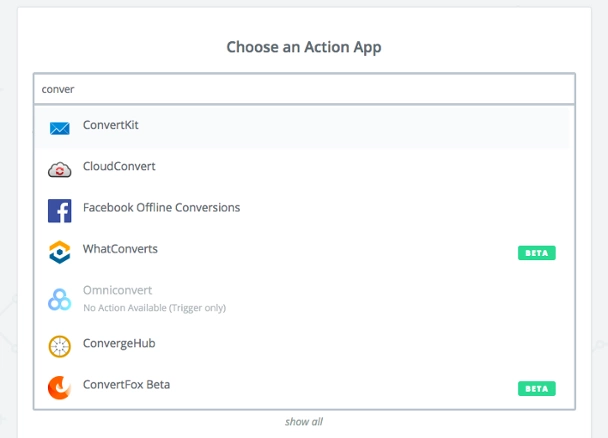
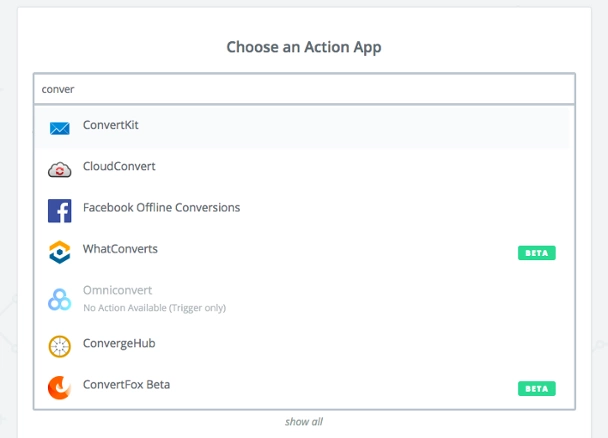
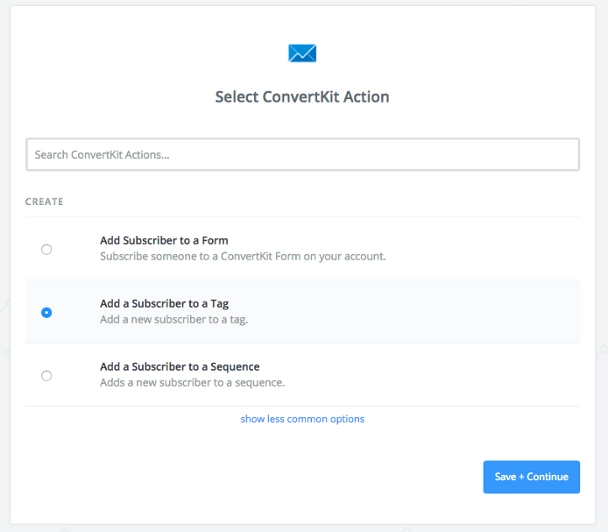
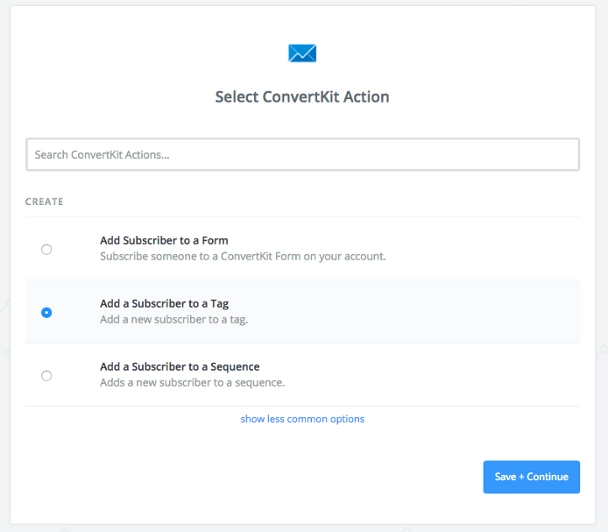
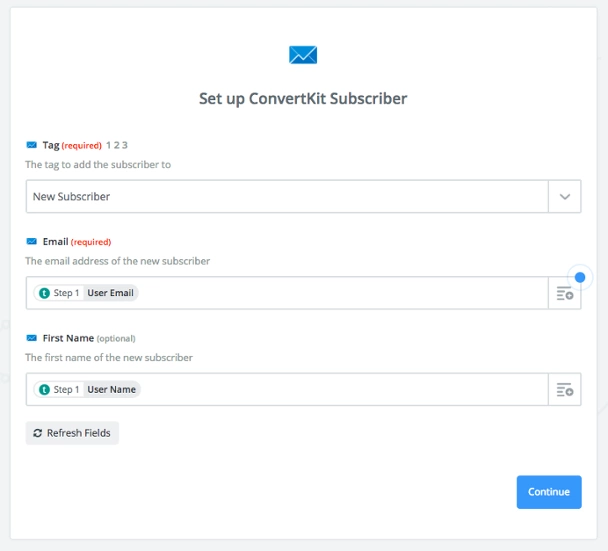
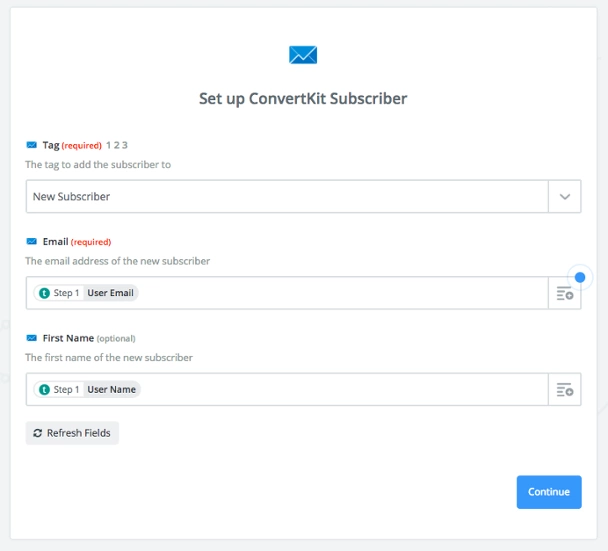
Click on continue and your zap will be ready to use. Make sure to test it before making it live.
Now you can use your email service provider to send an email to the user and include a 100% off coupon code. Make sure that you send a link to the checkout page rather than the sales page so that the user will be enrolled in the course just by clicking on the link.
Pro-tip: Regardless of the type of learning path you create, you should set up automated follow up emails (ideally one per week) to go out to your members with details about their progress, what they can do next and also notifications about your webinars and events.
6. Create multiple content types for your membership site
The core of your membership site on Teachable is your content. If you can deliver actual value to your audience while keeping them engaged, they will not just continue their subscription payments but they will also come to you asking for more products and courses.
In essence, content is king as far as membership sites are concerned. Teachable makes it really easy to add multiple content types to your membership.
So what content can you actually include in your membership in order to ensure your members get real value out of it?
-
Videos – Videos are one of the most engaging forms of content delivery and you must include them in your membership
-
Resources and downloads – You can add all sorts of workbooks, cheat sheets etc. to support your main content. And you can add them as PDF to your Teachable site and also allow students to download them.
-
Live webinars – You must consider including webinars into your content strategy as webinars are perceived as premium content and can hook your subscribers to your membership. If you use YouTube live for webinars, you can embed the webinar on your Teachable site. Otherwise, you can create a link to your webinar event.
-
Quizzes – Depending on your niche, it can be a wise strategy to include quizzes to test your learner’s progress from time to time.
-
Assignments – If you wish to collect assignments from your members, you can use your Dropbox account. You can create a file request and then your members can upload their assignments which will be stored in your Dropbox account.
7. Leverage Teachable’s native comment system to engage your members
One of the most important factors that decide the success of a membership site on Teachable is how engaged your community is. An engaged community can help you:
-
Increase retention rates
-
Bring new referrals to your site
-
Promote your other products and businesses
In order to build a community, it’s really important to facilitate discussions among the students as well as between the students and the instructor.
Teachable allows you to add native comments to your lessons where students can ask questions, share feedback and even engage with their peers. At the same time, the instructor can answer the questions and facilitate the discussions.
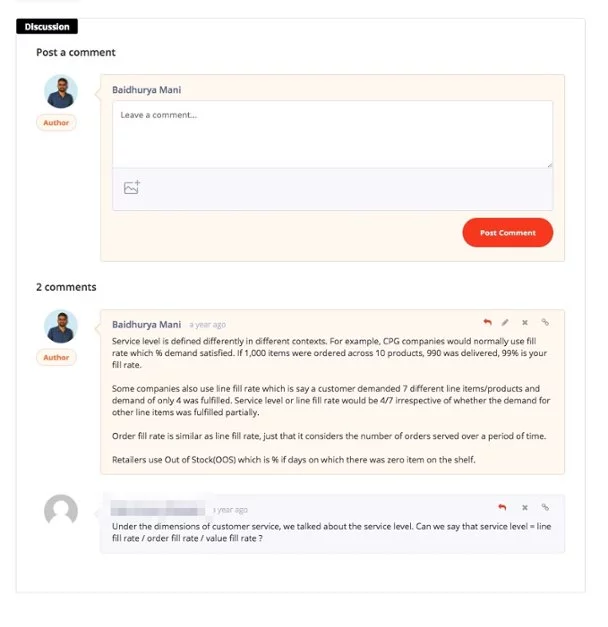
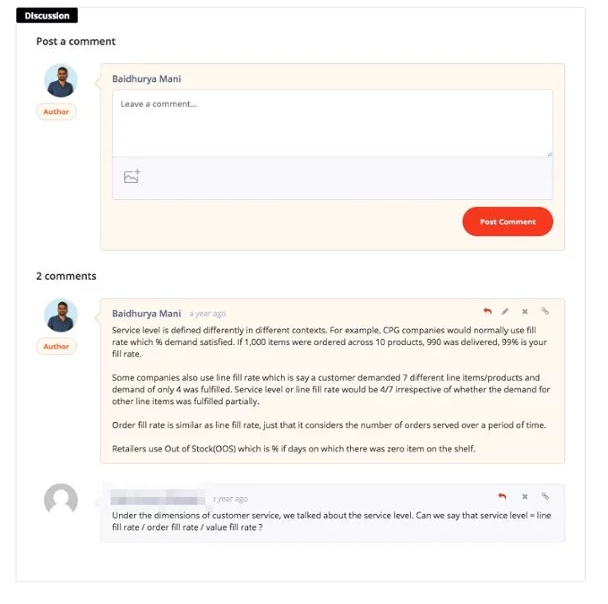
You can either add comments to all individual lecssons below the videos or your content or you can create one lesson per course or per section where students can leave comments. Both the students and instructors get a notification when someone leaves a comment and as an instructor, you can even moderate it.
8. Reward your members for taking action
Not everyone is equally motivated to learn and take action. If you sell online courses or run a membership site, you probably know that people need extrinsic motivation to take action. So, you should have a strategy in place to reward your members. This will not just help you motivate the members, but it will also help build loyalty.
There are different ways in which you can reward your members:
-
Certificates via a third party
-
A special discount
-
Access to exclusive content
Now you can send these rewards to your members when they reach specific milestones like completing a particular course or completing one year as a member etc.
If you want to send an email on their membership anniversary, you’ll have to do a little more work. You’ll need to create a new Zap with ‘New Sale’ in Teachable as your trigger and you will pass the user information to Google Sheets. You can then use Google Sheets to trigger an email on their anniversary.
9. Survey members to gather feedback and also generate content ideas
The mistake that a lot of membership site on Teachable and course creators make is that they don’t collect any sort of feedback from their members.
Your membership site isn’t supposed to be a one-way communication. You should survey your members from time to time, as your members’ feedback will not just help you improve your product but can also generate content ideas for you on autopilot.
So, how do you create a survey and add it your course?
In order to create a survey, you will need to use a free solution like Google Forms or JotForm. You can very easily create a feedback form and then embed it on Teachable.
The first step is to create your form in your form solution and grab the embed code. Once you have the embed code, you can go to the lesson where you want to add the survey. Add a ‘text’ type content in the lesson, go to the html mode and then paste the embed code in the html mode.
This is how your form looks once embedded within the lesson and you’re now ready to collect feedback from your members.
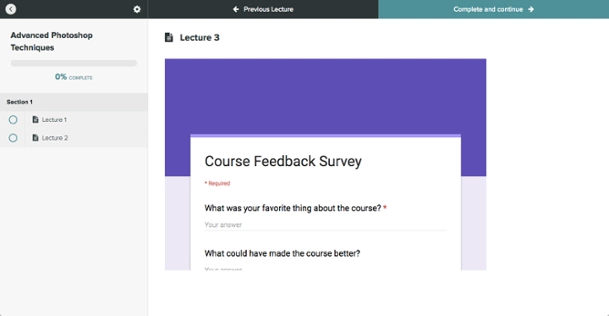
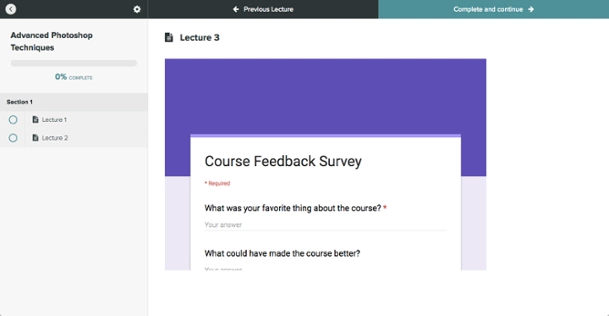
10. Create an affiliate program to reward those who refer people to you
We’ve talked about how an engaged community is one of the most important aspects of running a membership site. Remember: Your members are more than just paying customers, they’re your brand ambassadors.
And, it makes sense to reward your brand ambassadors for referring people to your site. You can turn your members into affiliates who refer people to your membership site on Teachable and in return earn a commission. (The affiliate program is available on Pro plans and higher for Teachable creators.)
Depending on your niche as well your commitment level, you can either keep your affiliate program exclusive to your members or you can open it up to the public. Note: Keeping it exclusive to your members in the beginning will be easier to manage the overall process.
Breaking it down
As far as commission rate is concerned, you can offer a 25-30% (standard range for membership sites) commission to your affiliates for successful referrals. With Teachable, you can very easily make your existing members affiliate for your site. To do that, go to Admin -> Users and select the user you want to make an affiliate.
After that, turn the toggle on and set a commission percentage in the box and click on the ‘Save’ button.
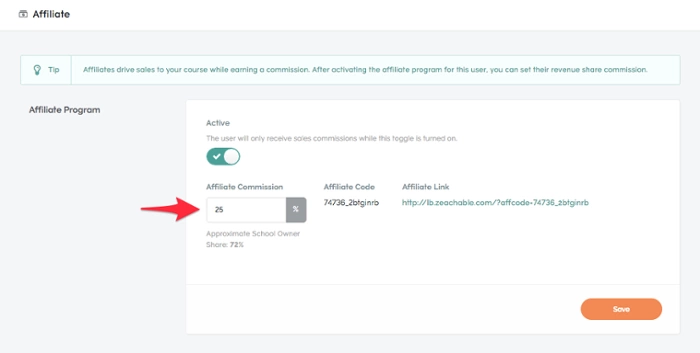
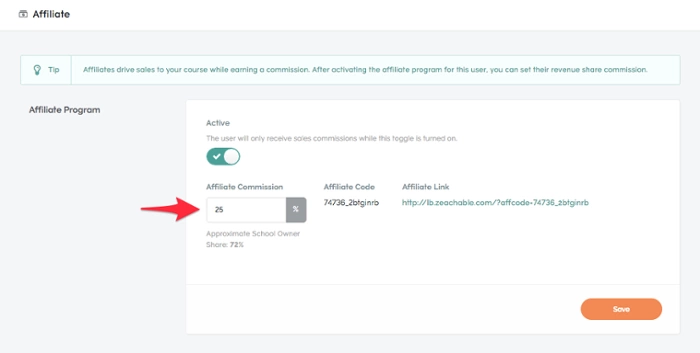
As you can see, a membership site on Teachable can be incredibly powerful. It’s a great way to build a recurring revenue stream for your business and also establish a loyal fan base. Teachable already can help you build that online course foundation, but it is also great platform for building membership sites.
Editor’s note: Portions of this article were adapted from a post written by Baidhurya Mani. Baidhurya is the founder of SellCoursesOnline.com. He is passionate about helping content creators sell online and specializes in building course websites and sales funnels. He has been working with Teachable instructors for more than two years and he regularly shares tip and tutorials for Teachable instructors on his blog.