How to optimize your Pinterest for SEO


Although it’s often overlooked by business owners, Pinterest is a powerhouse of its own. Above all else: Pinterest is a search engine. Once you understand that and begin to treat Pinterest as a search engine, you’ll start to see results. Wondering how to do that? SEO. If you’re in the online business space, you’re probably at least vaguely familiar with SEO. Short for “Search Engine Optimization”, SEO means strategically creating content that will perform well on search engines. Little do most people know, they can optimize their pins to perform well on Pinterest’s internal search engine.
Optimizing your Pinterest profile for SEO
Before you start thinking about optimizing your pins, let’s start with the basics. Optimizing your Pinterest profile is essential in setting up a strong framework for your SEO efforts.
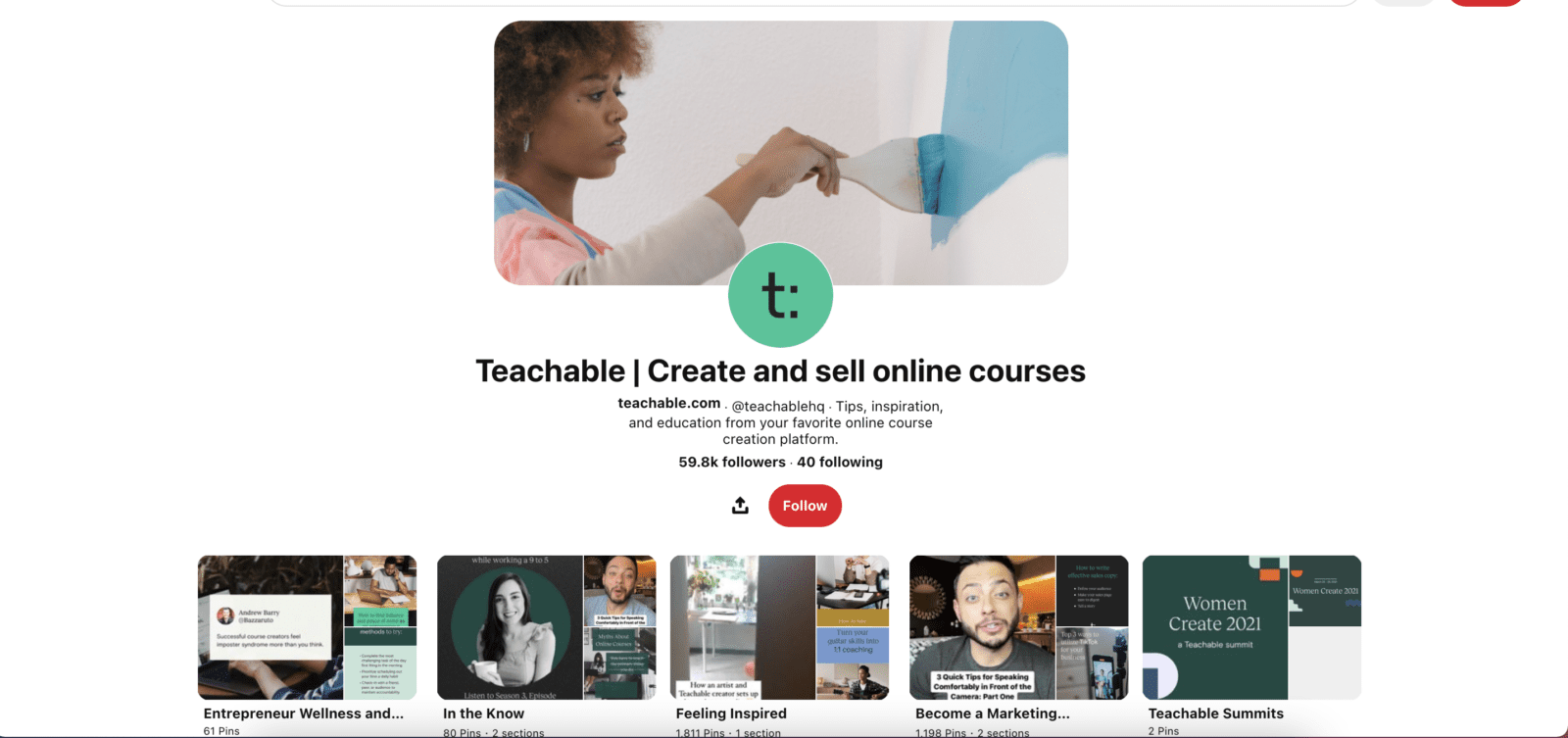
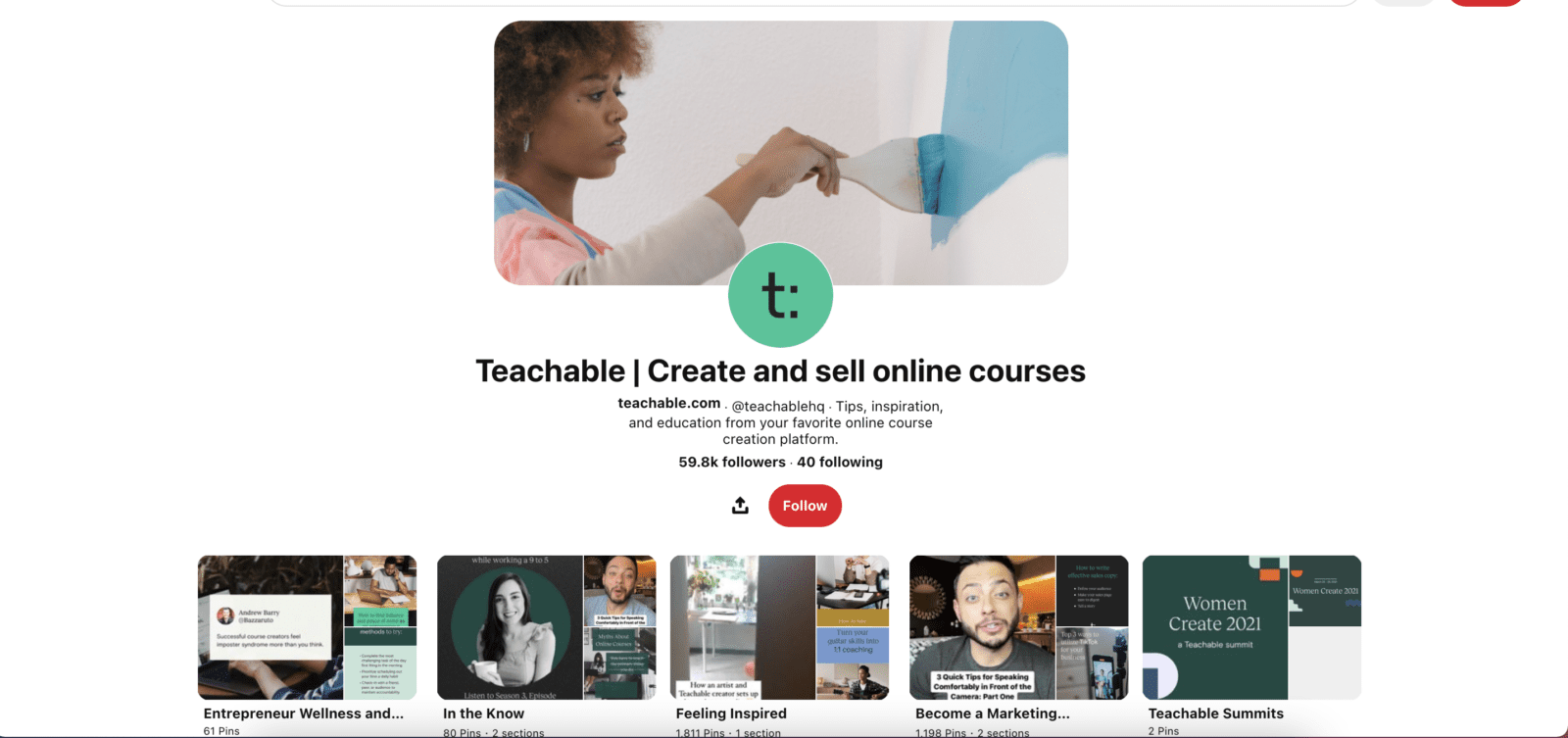
Customizing your username
When you set up your Pinterest profile, you’re given the opportunity to choose a unique username. If you set up before you started your business, you may find that you chose a username with no relevance to your business or niche.
Your username should be one of three things: Your name, your business name, or keywords relevant to your niche.
The first two are obvious, but if those are taken, you may decide to go with a keyword heavy username. For example, if “Teachable” were taken on Pinterest, we may have gone with “createonlinecourses” as our username.
This would have helped us show up in the search results if someone typed “how to create online courses.”
Customizing your display name
Your display name is a little different than your username in that it’s even more searchable than your username and you can add more keywords. For example, our display name is “Teachable | Create and Sell Online Courses.”
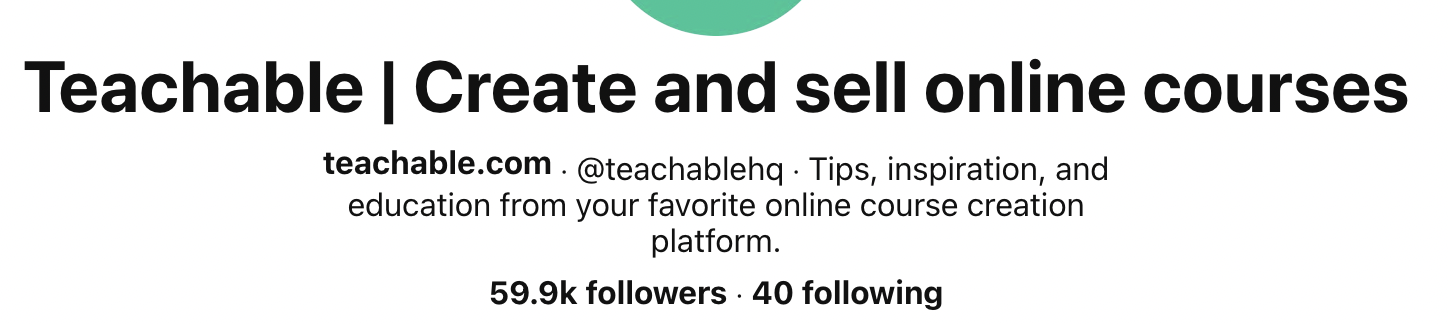
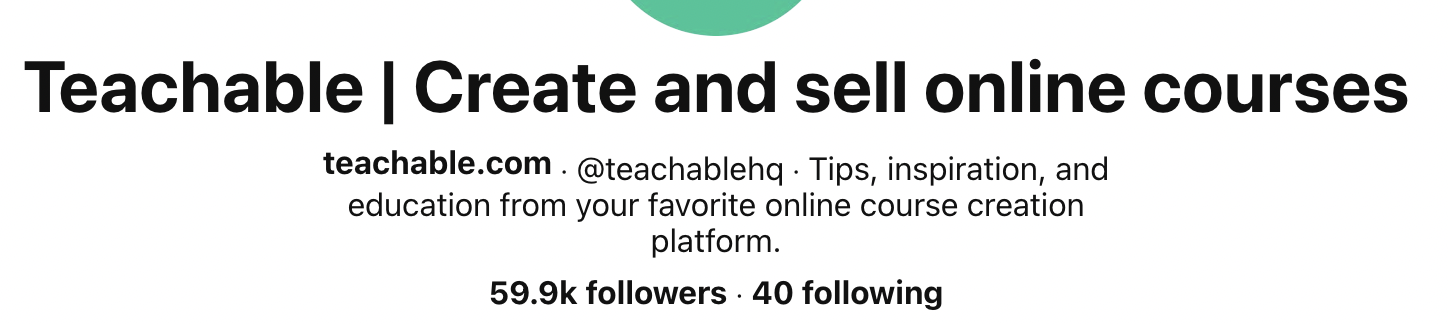
Now, if people search “Teachable,” “Online Courses,” or “Sell online courses” we are likely to show up in the results.
Customizing your bio
Pinterest also offers you the opportunity to fill out a user bio. Here you should say who you are, what you do, and have a call-to-action at the end.
Make sure you’re using keywords to make your account searchable.
You’ll also notice we include a CTA at the end. The call to action encourages people to download our free templates, and in doing so they’ll be added to our email list.
Related: Wondering what terms like “CTA” mean? Check out our Digital Marketing Terms glossary.
Setting up Rich Pins
Rich pins are an important part of any Pinterest strategy because they pull information from the metadata on your site and give your audience more context around your pin.
When you’ve enabled rich pins, anything that you pin from your website will automatically have extra information tied to it.
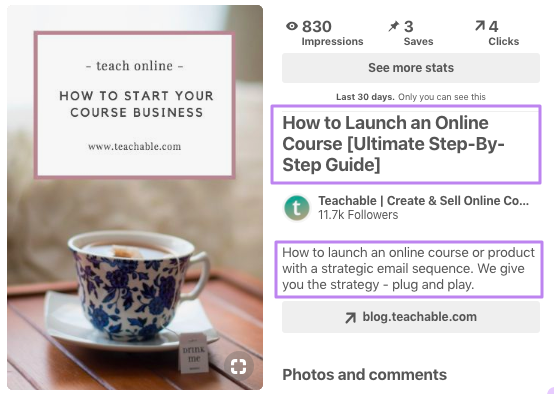
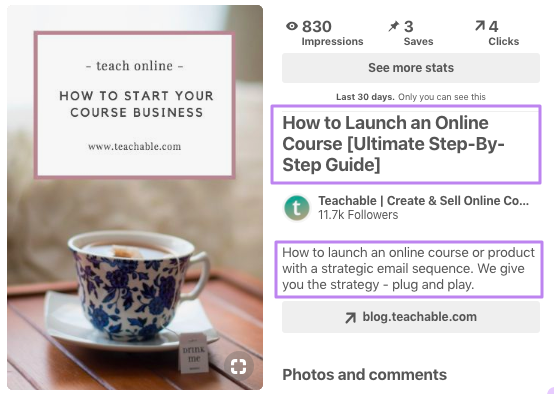
Rich pins look more professional and trustworthy, and they will automatically reflect any changes you make to your site.
For example, if you create a guide called “How to Train for a Marathon in 2018” and decide to update it next year to say “2019,” every pin you’ve created from that post will automatically update to 2019, too. This helps your pins stay relevant and up to date.
For more information on Rich Pins and how to get started, check out this article.
Optimizing your pins for SEO
Once your profile is ready to go, your next step will be optimizing your pins for SEO. This one can be a little more time consuming if you decide you want to go back and retroactively optimize the pins that you’ve already added to your Pinterest boards.
Pinterest keyword research
Before you get started, let’s work on keyword research. Basically, this involves searching a broad term in your niche and seeing which results pop up, and more importantly what suggested searches come up.


The suggested searches are important because those are terms that Pinterest is actively promoting, meaning using them in your SEO efforts will increase the chances of your content being seen.
You can also use Google Keywords to see which search terms are relevant to your niche and content.
Writing pin descriptions
The next step in optimizing your Pinterest account is writing pin descriptions. These will help Pinterest understand your content and how it is relevant to your keywords.
By taking the time to write a detailed description for your pins, you’re increasing the likelihood that your content will show up in the search results.
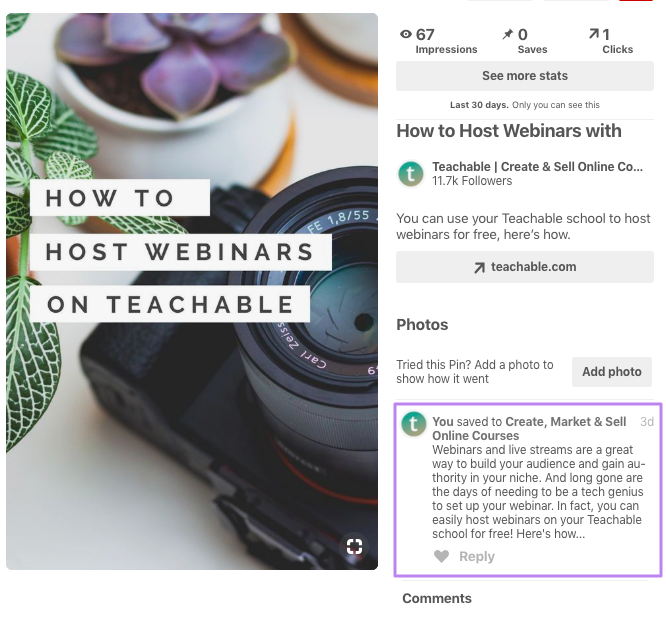
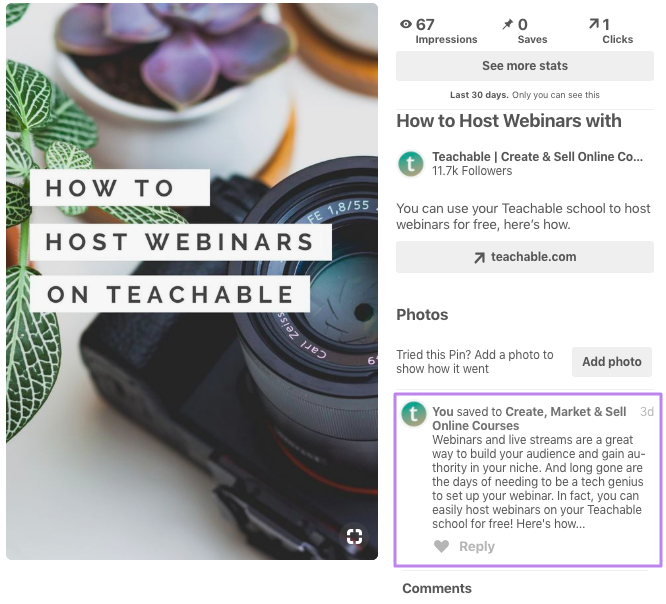
To build authority on Pinterest, your pins should link to a reputable site (aka yours) and have a detailed description that includes:
-
Keywords that your audience is searching for
-
Several sentences to stand out, entice, and be found more easily in the search
-
A call to action, such “click through to read the full post!”


The jury is still out on the impact of keyword stuffing. Some experts encourage it for growth hacking your Pinterest account, while others caution against it. Our recommendation: use at your own risk. At one time keyword stuffing was an effective strategy for search engines, but when Google wised up to the strategy sites that were stuffing took a huge hit.
Using hashtags on Pinterest
In the past, hashtags were a dead-end on Pinterest, but thanks to a recent update hashtags should be a part of your pinning strategy.
Hashtags allow you to categorize your content and help your pins show up with similar pins on the hashtag feed.
Pinterest recommends using no more than 20 hashtags in a single post and making sure your hashtags are relevant to your content and using a mix of timely and evergreen hashtags.
Optimizing your boards for SEO
When you’re browsing Pinterest, boards are searchable, too. On Pinterest, it’s in your benefit to have very specific boards with specific board titles and descriptions.
For example, if you’re a food blogger, you’ll want to have boards for different types of recipes rather than just having a single board called recipes. By having a “gluten-free recipes,” “breakfast recipe,” “afterschool snack recipes,” and “one pot dinner recipes” board, you help Pinterest share your boards with people looking for specific content.
Or if you’re a travel blogger, understand that there will be a lot more competition for your “travel” board than there will be for your “travel packing tips” or “solo female travel” board. Getting specific helps you get found.
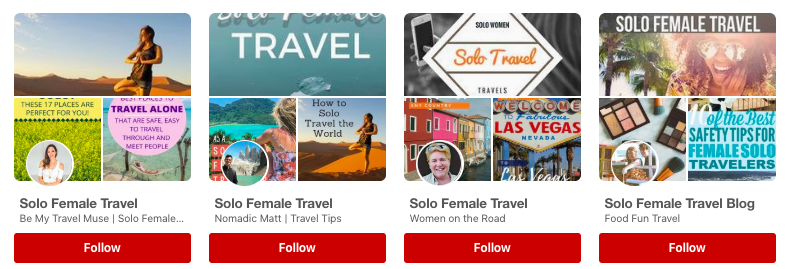
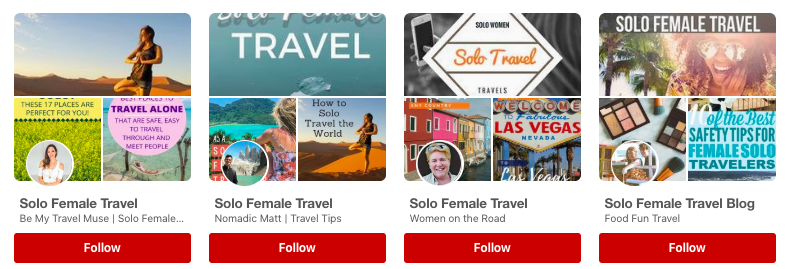
Overall, we’d recommend you to have at least a dozen boards relevant to your niche. The more boards you are actively pinning quality content to, the more likely you are to show up in searches and the more likely people are to follow you and continue engaging with your content.
Naming your Pinterest boards
On Pinterest, it’s easy to want to go with a cute or fun name for your boards, opting for “Get in my belly!” rather than “Comfort food recipes.” Keep in mind, though, what people are going to be searching to find your boards.
More often than not, the cute board titles are going to be harder for Pinterest users to find.
Be direct and specific for the greatest results.
Writing SEO optimized board descriptions
When you click through to your Pinterest boards, you’re able to write board descriptions. Use this space to add keywords and let your audience know exactly what they can find on your board.
You don’t have to go overboard or write a novel, just write enough that you can utilize keywords and get the point of what your board is about across.
Consistency is key
In the end, like most search engines, Pinterest will champion accounts that are actively sharing high-quality content. It’s not enough to go through and optimize your content once; instead you need to create a habit out of regularly pinning your optimized posts and updating your account.
When you’re investing time into Pinterest, it’s important to keep in mind that Pinterest is a marathon, not a sprint. It can be disheartening to spend time optimizing your account without seeing any significant results, but just know that it takes time for your content to build momentum.
As frustrating as that can be, it’s also one of the greatest benefits of Pinterest: you can pin something today, and it’ll continue to drive traffic weeks, months, and years down the road; often growing exponentially as time goes on.
You know how to optimize with SEO for Pinterest. Let’s take those skills to the next level with our Free Plan (no credit card required).