Budget-friendly tools to help you create a content calendar
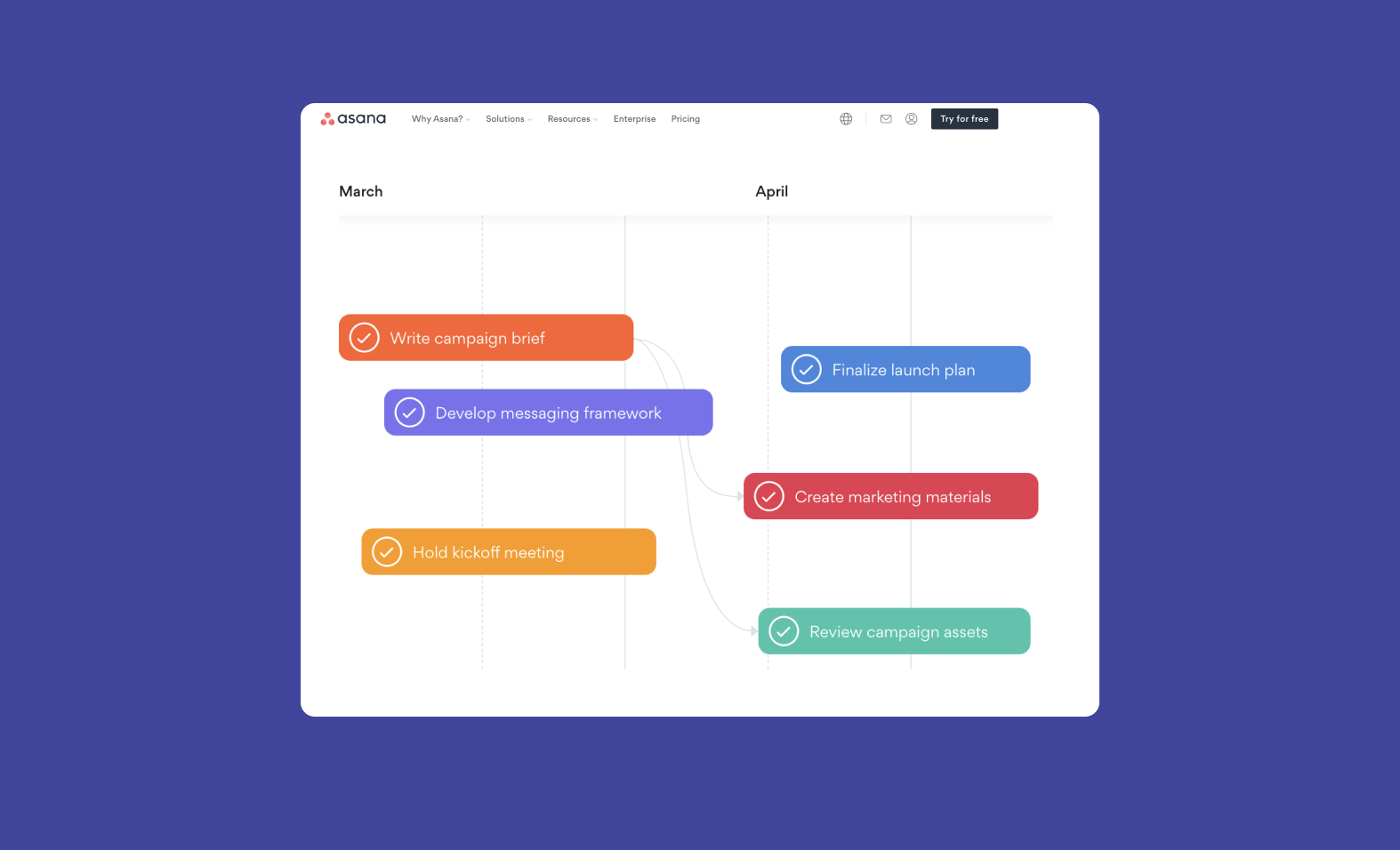
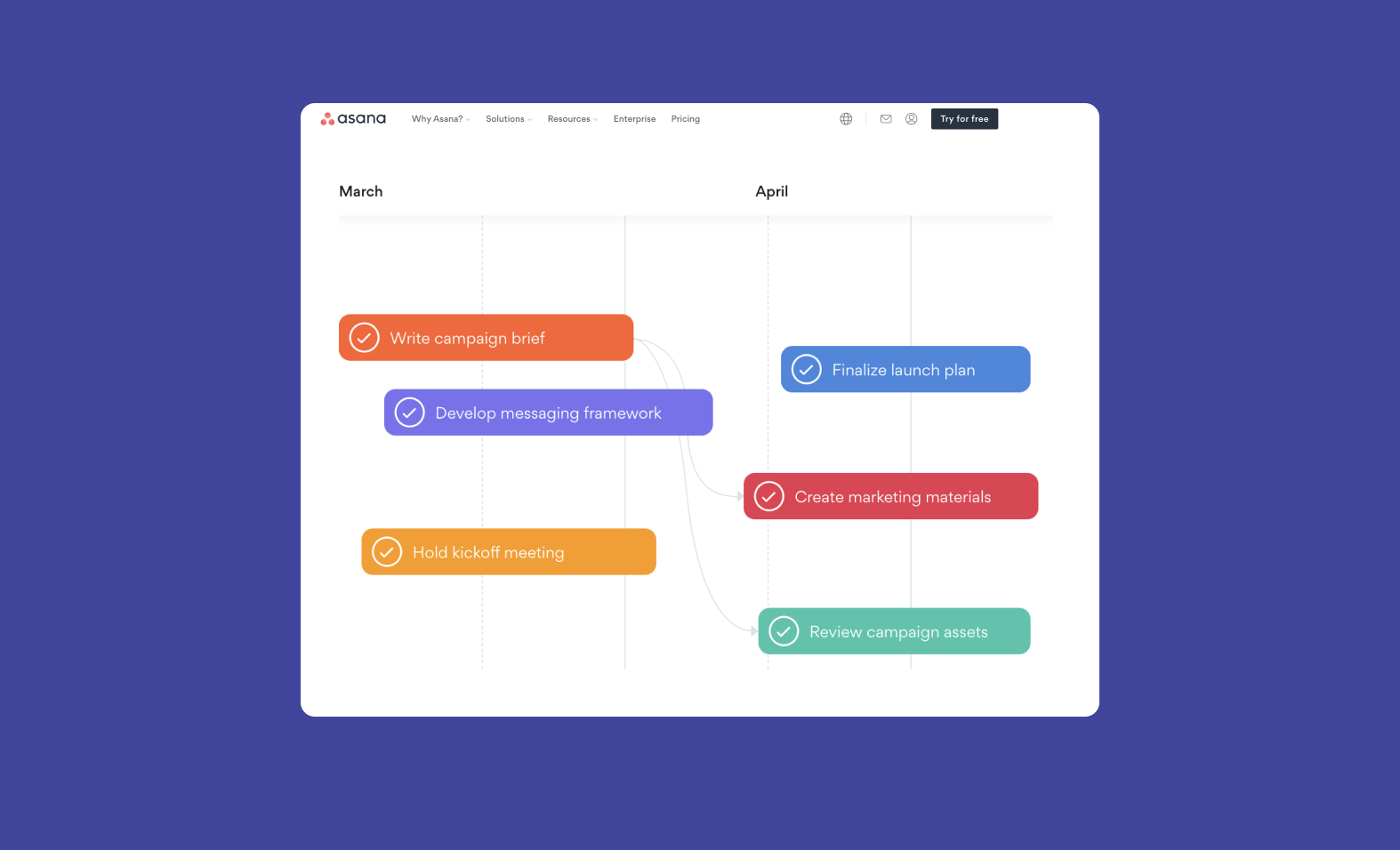
As a creative, inspiration can strike at any given moment. To keep track of these sparks of creativity, you’ve probably made a habit of jotting your thoughts down in your notes apps on your smartphone or even on a notepad.
While this is an excellent method to keep a record, it may not be the most sustainable way to plan out your content or develop a marketing or content strategy.
Whether we’re talking about blog content or social media posts for your various platforms, finding the right content planning method can make or break your consistency. This of course dramatically impacts your success in the long run.
What is a content calendar, and why is it important?
Simply put, a content calendar is a useful tool that helps you both plan and execute content for your business. Many creators (specifically smaller creators) often create“on the fly” without putting processes and proper planning into place.
Whether it be though an actual calendar or via another means of keeping track of content creation, a content calendar alleviates some of the pain points (and, in some cases, anxiety) that creators like you may experience from time to time regarding posting and publishing content.
To help you get on the right track to creating and pumping out content like a pro, we’ve gathered a few helpful tools to assist you sort through your content ideas. Most importantly, many of these tools are free or low-cost, so you can get started without debating whether it’s worth taking on yet another business expense.
5 platforms to help you learn how to make a content calendar
Google Sheets, completely free
When in doubt, Google always has a tool to make navigating the digisphere seamless, especially if you’re a creator or business owner. If you’re not familiar with Google Sheets, it’s a user-friendly, “cloud-based” version of Microsoft Excel that allows you to make spreadsheets and access them from anywhere (as long as you have internet).
While it may not be the “sexiest” way to create a content calendar, it gets the job done and allows you to make updates on the go if you need to. Sheets is also versatile for any type of project management—blog posts, social posts, even emails.
Pro-tip: You can search either within Google Sheets or on Google for content calendar templates and tweak them as you see fit.
Asana, starting at $0
The drag and drop feature of Asana is what makes it so attractive for planning content. Set up every platform as a separate project (i.e., blog, Instagram, Twitter, etc.). From there, plan individual pieces of content by making “tasks” and steps to complete them as subtasks. If you take the time to play around with Asana, you’ll understand how this is helpful or may even come up with a system that works better for you.
Canva, free with a Canva Pro subscription ($12.99/month)
If you’re not a wiz at Adobe Suite, chances are you may have played around in Canva. Not only is this platform a user-friendly alternative to Photoshop and other not-so-easy to navigate software, but it also has a content planner built into it. You can create content on Canva then schedule it directly to select platforms such as Pinterest, Twitter, and LinkedIn, making it a great option for those looking for a social media content calendar option.
Monday.com, free for individuals (up to two seats)
If you work with a team (even if it’s a small one), visibility on the planning, execution, and delivery of content is super important. Monday allows you to do that. Even if you don’t have a team at the moment, Monday is worth looking into if you’re looking to expand in the future. Not only can you color code the type of content you’re workin on, but you can create different boards to help keep all of your business projects separate.
Planoly, plan up to 30 posts free per month
When creating content for Instagram, it’s all about making your feed look aesthetically pleasing even at a glimpse. Planoly enables you to plan out your feed in a grid format. It can also auto-post content to Instagram down to hashtags and copy in your captions. If you sometimes forget to publish your great content on IG when you’re busy, Planoly does it for you. Just remember to engage afterward!
Pro-tip: Use your uploads wisely, as each one counts against your free 30/month allotment. From there, plans start from $7 (which, of course, is still very reasonable).
Planable $0 to try with 50 free posts—plans start at $33/per month
While we’re always down to save money where we can, Planable has some great features that may be worth dishing out the extra money, depending on the creator. Planable essentially combines some of our favorite features from the other platforms we’ve included here, including multiple views such as calendar, grid, feed, and lists. This platform offers a lot of versatility that we’re sure someone whose goal is to get super organized will appreciate.
Is organizing a content calendar at the top of your to-do list? If so, let us know if you plan on using any of the tools we mentioned here. Don’t forget to share this post with a fellow creator.
We have a comprehensive “course launch checklist” so you can get closer to reaching your online course goals. Did we mention it’s free?
